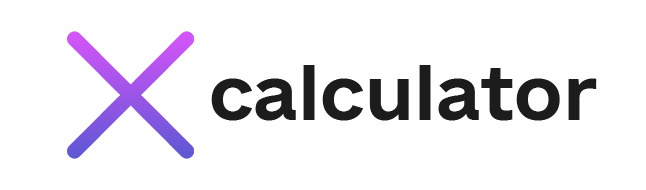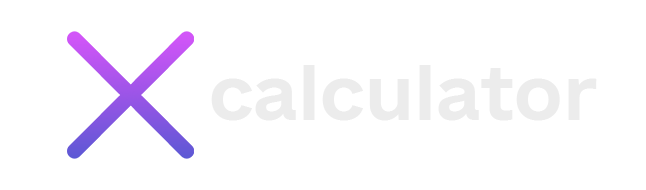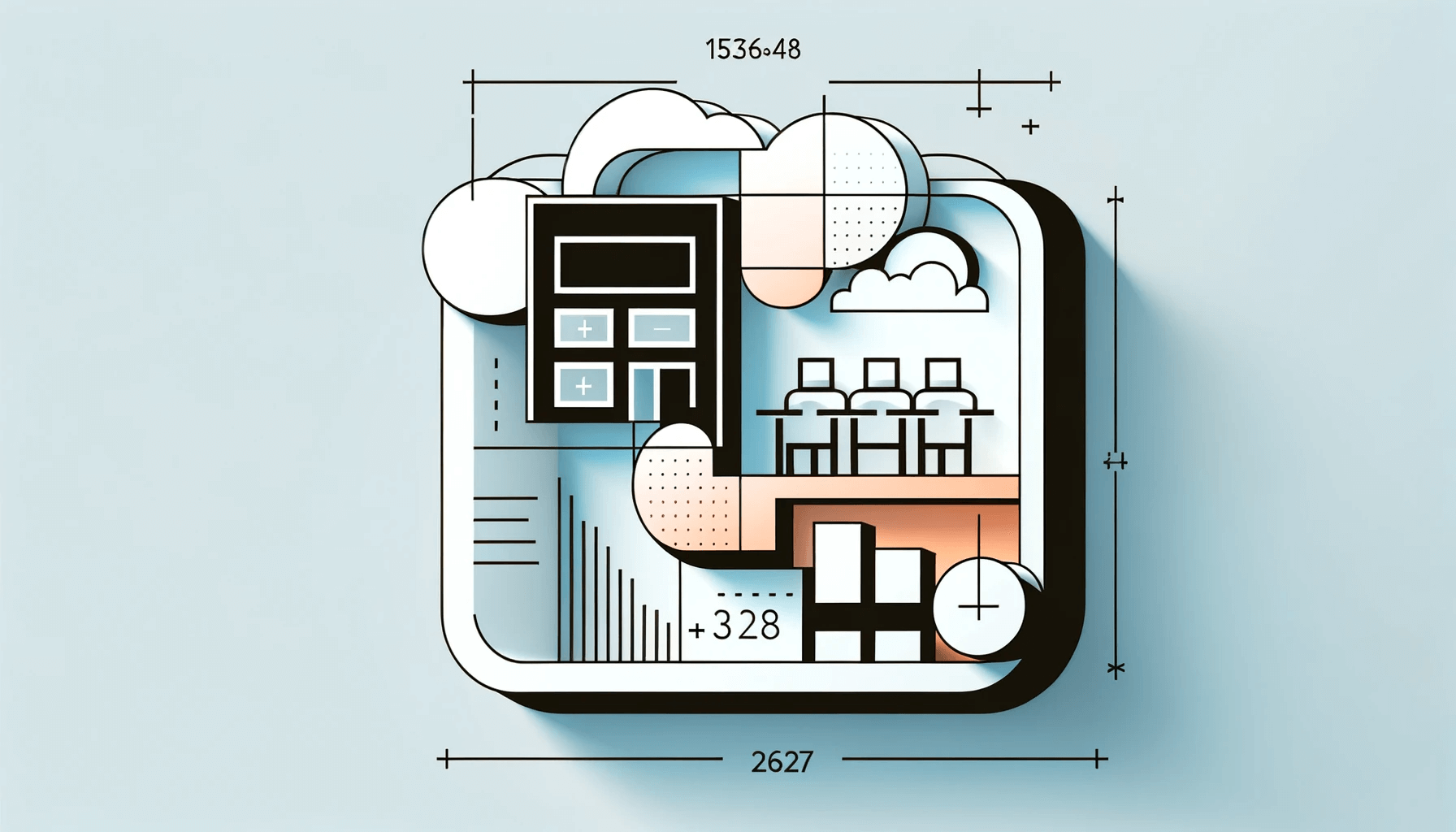A Meeting Room Size Calculator is a valuable tool for office planners, event organizers, and facility managers tasked with designing or arranging meeting spaces that are comfortable, functional, and appropriate for their intended purpose. Whether setting up a small conference room for a few people or planning a large corporate meeting, this calculator helps determine the ideal room size based on the number of participants, the type of seating arrangement, and the specific requirements of the meeting.
Understanding the Factors in Meeting Room Design
When designing or selecting a meeting room, several key factors must be considered to ensure the space is both comfortable and functional:
- Number of Participants: The first and most important factor is the number of people attending the meeting. The room must be large enough to accommodate all participants without feeling cramped or overcrowded.
- Seating Arrangement: Different seating arrangements require different amounts of space. Common configurations include:
- Theater Style: Chairs are arranged in rows facing the front, suitable for presentations and large audiences.
- Classroom Style: Tables with chairs are arranged in rows, ideal for training sessions or meetings that require note-taking.
- Boardroom Style: A large central table with chairs, perfect for smaller, formal meetings.
- U-Shape: Tables are arranged in a U-shape with chairs around the outer edge, which is ideal for discussions and presentations where interaction is encouraged.
- Banquet Style: Round tables with chairs, often used for events or informal gatherings.
- Space Per Person: Each participant requires space to sit comfortably, move around, and access any materials or equipment needed during the meeting. The space per person varies depending on the seating arrangement and the type of meeting.
- Additional Space Requirements: In addition to seating, additional space might be needed for equipment (like projectors or whiteboards), refreshments, or breakout areas. Accessibility requirements and pathways for easy movement should also be considered.
- Room Shape and Layout: The shape of the room and the placement of doors, windows, and structural elements like columns can affect the usable space. A well-designed calculator takes these factors into account.
How Does the Meeting Room Size Calculator Work?
- Input the Number of Participants: Enter the total number of people expected to attend the meeting. This is the baseline for determining the size of the room.
- Select the Seating Arrangement: Choose the type of seating configuration from options such as theater, classroom, boardroom, U-shape, or banquet. Each configuration has different space requirements per person.
- Specify Additional Space Needs: If the meeting requires extra space for equipment, refreshments, or breakout areas, input these requirements. The calculator will adjust the total space needed accordingly.
- Calculate the Room Size: The calculator processes these inputs and provides the minimum room dimensions required to comfortably accommodate the participants, including the seating area and any additional space needs.
Why Use a Meeting Room Size Calculator?
- Optimized Space Utilization: A calculator helps maximize available space, ensuring that the room is manageable (wasting space and resources) and manageable (leading to discomfort and inefficiency).
- Comfort and Accessibility: By accurately determining the space needed per person, the calculator ensures that all participants can move around comfortably, access materials, and participate fully in the meeting. It also helps in designing rooms that comply with accessibility standards.
- Enhanced Meeting Efficiency: A well-sized meeting room contributes to the overall effectiveness of the meeting. Participants are likelier to stay engaged and productive in a comfortable, well-organized space.
- Cost Savings: Properly sizing meeting rooms can save costs by avoiding renting or building larger spaces than necessary. It also helps allocate resources effectively, such as HVAC systems, lighting, and furniture.
- Flexibility in Design: The calculator allows quick adjustments based on different seating arrangements and room layouts, providing flexibility in planning various meetings and events.
Example Scenarios
1.Small Boardroom Meeting
Imagine you are planning a boardroom meeting for ten executives. You choose a boardroom-style seating arrangement, where everyone needs about 25 square feet of space, including the table and chairs. The calculator would suggest a room size of at least:
Room Size = Number of Participants × Space Per Person = 10 × 25 = 250 square feet
This room size ensures that the boardroom can comfortably accommodate ten people, with enough space for chairs, a central table, and additional materials like laptops or documents.
2.Large Presentation in Theater Style
Suppose you organize a large presentation for 100 attendees using a theater-style seating arrangement. Each person requires about 10 square feet in this configuration. The calculator would suggest:
Room Size = Number of Participants × Space Per Person = 100 × 10 = 1,000 square feet
This size would provide enough room for all participants to be seated comfortably, with clear sightlines to the speaker or presentation screen.
Key Considerations
- Room Shape and Layout: Not all rooms are perfect rectangles. The calculator assumes an ideal shape, but the room’s layout (e.g., L-shaped or with columns) might require more space than calculated. Always consider these factors when planning.
- Ceiling Height: In rooms with low ceilings, you might need additional floor space to avoid claustrophobia. High ceilings can make a smaller room feel more spacious.
- Ventilation and Lighting: Adequate ventilation and lighting are critical for comfort, especially in larger meetings. Ensure that the room size calculated allows for adequate environmental controls.
- Future-Proofing: If you expect the number of participants to grow, consider selecting a slightly larger room or a flexible space that can be adjusted.
Conclusion
A Meeting Room Size Calculator is an indispensable tool for anyone planning or managing meeting spaces. It simplifies the complex task of determining the optimal room size based on the number of participants, seating arrangements, and additional space requirements. Ensuring that meeting rooms are appropriately sized, the calculator helps create comfortable, efficient, and effective environments for various meetings and events. Whether designing a new office space, organizing a conference, or simply setting up a meeting room, this calculator is valuable for making informed decisions and optimizing your space.