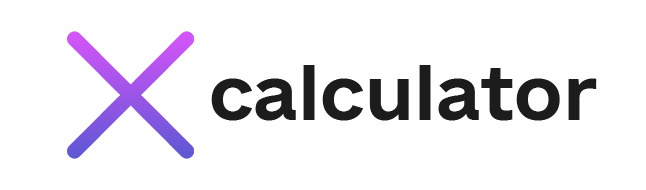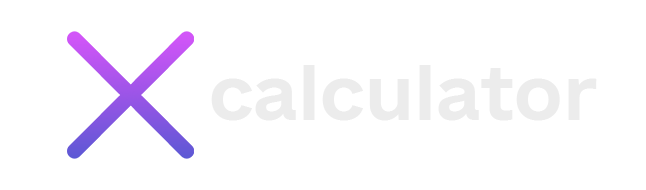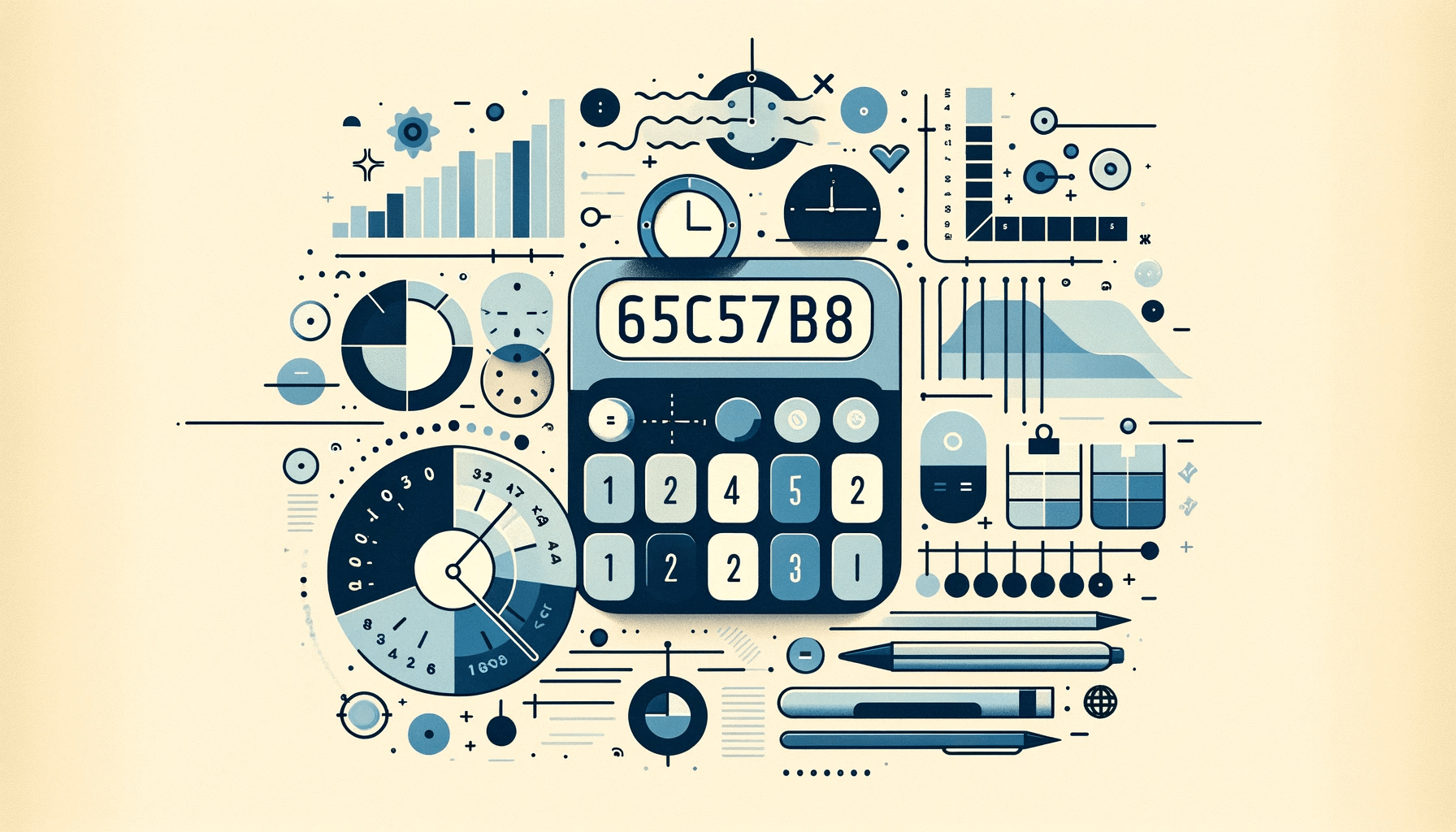In the academic world, students and faculty must manage complex schedules dictated by university or college semesters. A Semester Calculator is a specialized tool that allows individuals to plan, track, and interpret semester timelines and related key dates. Below is an in-depth exploration of what a semester calculator does, why it’s valuable, and how it can enhance academic success and efficiency.
Introduction to Semester Planning
An academic year is often divided into semesters—blocks of time that organize classes, exams, and holidays. Whether an institution runs on a standard two-semester system, trimesters, quarters, or a customized format, staying on top of critical start and end dates is pivotal. This planning ensures:
- Smooth Enrollment: Students register for classes on time, preventing last-minute scheduling confusion.
- Course Progress: Professors and instructors effectively map out syllabi, meeting curriculum requirements without overloading or underutilizing available weeks.
- Avoidance of Conflicts: University events, exams, and breaks can overlap if not carefully orchestrated.
Why a Semesters Calculator Matters
- Accurate Scheduling: From the first day of instruction to final exams, the calculator helps pinpoint how many weeks or class sessions fit into a semester, reducing guesswork.
- Time Management: Students juggling multiple courses and extracurriculars can use calculated semester timelines to plan study sessions or project milestones.
- Institutional Coordination: Department heads, registrars, and administrative staff rely on standardized semester lengths to coordinate activities such as grading deadlines, campus events, and staff availability.
- Stress Reduction: Clarity about upcoming deadlines and semester break dates helps everyone remain calm and focused rather than anxious about unknown scheduling variables.
What a Semester Calculator Calculator Does
While each tool’s features may vary, a typical semester calculator assists with the following:
- Start and End Dates: Input the official semester beginning (e.g., mid-August) and its conclusion (e.g., mid-December).
- Breaks and Holidays: Add recognized days off or vacation periods to see the remaining instructional days.
- Class/Exam Durations: Estimate how many class periods fit into the term or how many days remain for revision before finals.
- Important Milestones: Mark key dates, such as the last day to add/drop classes, major exam windows, or final grade submissions.
Once the user inputs these details, the calculator outputs a structured timeline or a set of relevant computations, such as total teaching days, weeks, or recommended spacing between exams.
Benefits of a Dedicated Tool
- Time Savings: Automated calculations replace manually counting days on calendars and crossing out weekends or holidays—saving administrators and students significant effort.
- Reduced Errors: Miscounting or forgetting an official break can create serious scheduling mistakes, possibly leading to late assignment deadlines or missed classes. A calculator ensures consistency.
- Multi-Semester Planning: Some calculators handle multiple terms or years simultaneously, helping universities forecast academic calendars well in advance.
- Flexibility for Various Systems: Whether a school uses quarters, trimesters, or unique session structures, calculators can accommodate varied durations or patterns.
Common Users and Scenarios
- Students and Advisors: Mapping out how assignments and projects align with midterms or finals.
- Academic Departments: Coordinating syllabi across multiple courses, ensuring that each subject meets required contact hours.
- Administration Staff: Setting registration windows, dropping/adding deadlines, and organizing campus-wide events around scheduled breaks.
- International or Exchange Programs: Harmonizing different institutions’ semester timelines to facilitate credit transfers or study abroad schedules.
Key Features to Look For
- Customizable Input: Start/end dates, number of holidays, exam weeks, or special reading periods.
- Automated Day Counting: Automatic exclusion of weekends or selected holidays to reflect actual teaching days.
- Exportable Calendars: Ability to produce ICS (iCal), PDF, or CSV formats for easy sharing across digital platforms.
- Multi-Language or Region Support: Some institutions operate in multiple countries, so the calculator can adapt to different cultural or regional holiday sets.
Challenges and Considerations
- Varying Official Policies: Not all schools define their semesters the same way. Tools may need to adapt to local definitions of “instructional day” or exam blocks.
- Last-Minute Changes: Unexpected events (e.g., severe weather, public health directives) can shift academic calendars abruptly. The calculator may require quick reconfiguration.
- Overlapping Terms: Some advanced courses or labs might run shorter or longer than the official semester. Calculators must handle partial overlaps or special modules.
- User Input Accuracy: The results are only as reliable as the data entered; forgetting to log a bank holiday or departmental event leads to incorrect timetables.
Using a Semester’s Calculator Effectively
- Gather Official Dates: Confirm exact semester boundaries, including start/end and any mandated holiday closures.
- Identify Special Intervals: Mark mid-semester breaks, reading days, or orientation weeks.
- Input Data: Enter the details into the calculator, verifying each date’s format.
- Review Outputs: Scrutinize the generated timeline or daily breakdown; cross-reference it with departmental notes or prior academic bulletins.
- Refine and Communicate: If the timeline is accurate, share it with stakeholders (students, faculty, staff) via e-mail, website, or printed bulletins.
Future Directions
- Integration with Learning Management Systems (LMS): Automated data syncing so that courses on Moodle or Canvas reflect real-time semester changes.
- AI-Driven Adjustment: Intelligent calculators might propose makeup days or rebalanced schedules when unexpected closures disrupt the original plan.
- Mobile Apps: Students can track personal deadlines linked to official semester calendars and receive push notifications when major assignments are due or when exam windows approach.
- Global Collaboration: As distance learning expands, multi-institution tools might align multiple universities’ terms, easing cross-credits or online course sharing.
Conclusion
A Semester Calculator is a pivotal tool for modern academic institutions, bridging the complexity between mandated calendars, course structures, and real-world constraints. By allowing quick generation of workable semester timelines—with precise holiday accounting, exam scheduling, and instruction days—these calculators reduce administrative burdens and enhance the overall educational experience. As learning modalities evolve, comprehensive semester planning ensures faculty and students navigate their academic journey clearly and confidently.