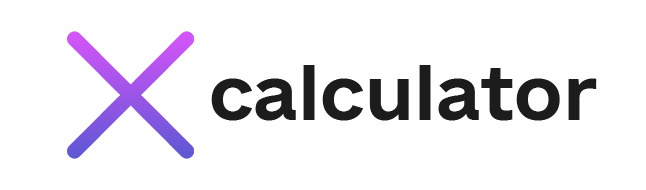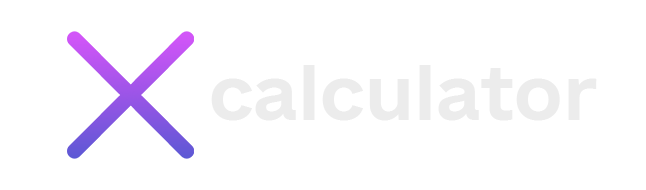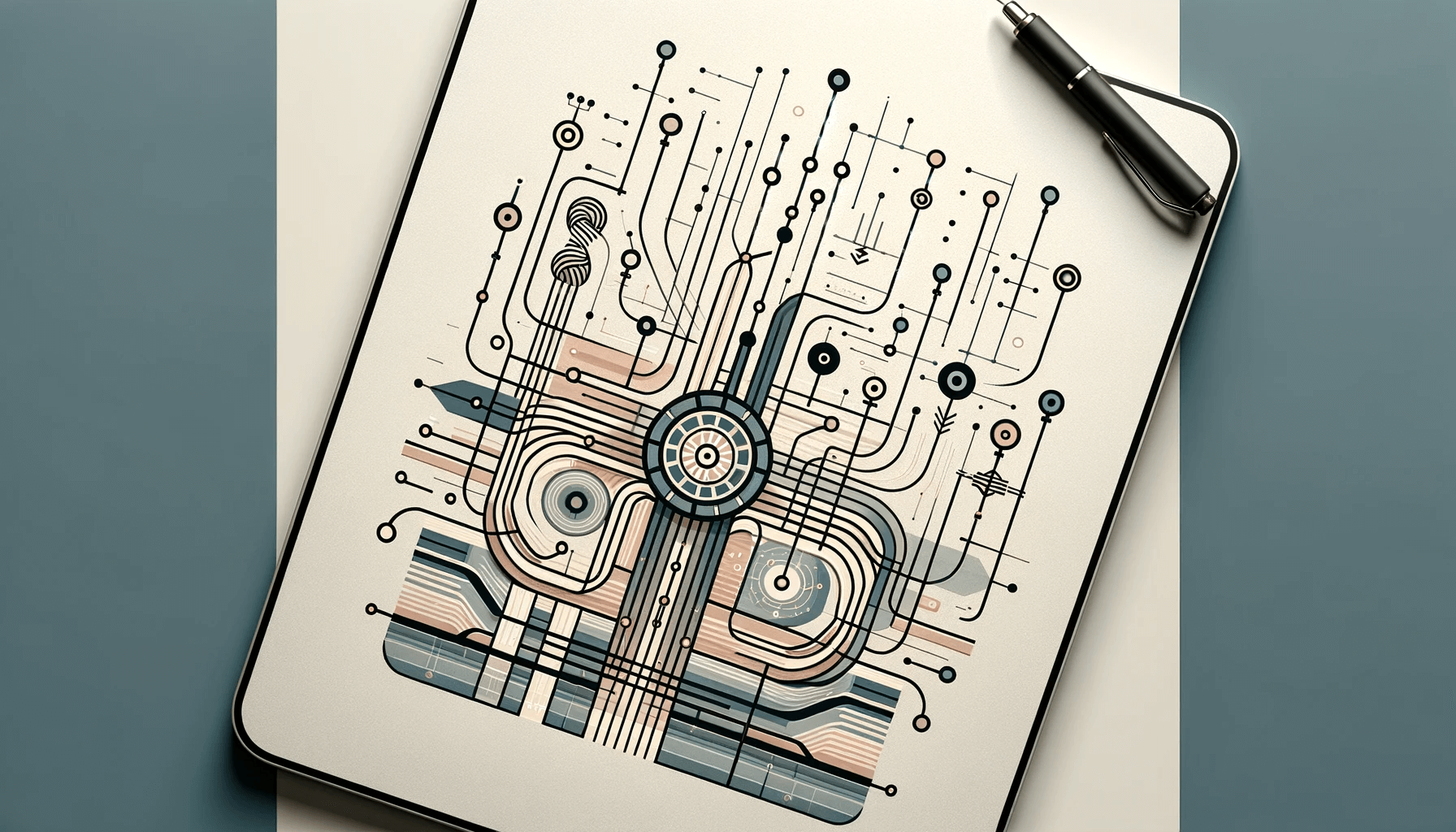As electronics technology progresses, achieving fast, reliable data transmission and signal integrity is more critical than ever. One modern high-frequency and high-speed circuit design pillar is the microstrip transmission line—a conductive trace on a printed circuit board (PCB) surface that references a ground or power plane below. Accurate microstrip impedance control is essential in fields like telecommunications, radar systems, and high-speed digital interfaces. A Microstrip Transmission Lines Impedance Calculator is a specialized software or online tool that quickly estimates the characteristic impedance of a microstrip based on specific material and geometric parameters. Below is an in-depth look at microstrip transmission lines, why their impedance matters, and how a dedicated calculator simplifies the design process.
Introduction to Microstrip Transmission Lines
In electronic systems, a transmission line is any conductive structure that carries signals at high frequencies. In the context of PCBs, a microstrip is defined as a trace on the top or bottom surface of the board, separated from a ground (or reference) plane by the board’s dielectric material. Because part of the electromagnetic field exists in the air above the trace and part in the dielectric below, the effective dielectric environment differs from that of an entirely enclosed structure. This unique configuration impacts how signals propagate and demands careful impedance management.
Importance of Controlled Impedance
- Minimizing Reflections: When a high-frequency signal encounters a mismatch in impedance, energy can reflect back along the transmission line, causing waveform distortions and possible bit errors.
- Stable High-Speed Performance: Interfaces such as USB, PCI Express, and Ethernet operate at gigabit speeds, requiring precise characteristic impedance (e.g., 50 Ω single-ended or 100 Ω differential) to function correctly.
- Compliance with Standards: Many industry standards specify exact impedance tolerances. Designers rely on controlled impedance lines to ensure the final product meets these criteria and avoids compliance issues.
Role of a Microstrip Transmission Lines Impedance Calculator
A Microstrip Transmission Lines Impedance Calculator simplifies the otherwise complex task of determining characteristic impedance. Users receive an estimated impedance value by inputting parameters such as trace width, trace thickness, dielectric constant, and the distance between the trace and ground plane. This automation helps:
- Save Time: Avoid manual, formula-heavy computations prone to error.
- Accelerate Prototyping: Minimize trial-and-error steps by converging on correct trace dimensions early in the design.
- Enhance Collaboration: Team members can share consistent data and converge on standard design rules for the entire project.
Key Parameters Impacting Impedance
- Trace Width: Widening or narrowing the trace can lower or raise its impedance.
- Trace Thickness: The copper thickness contributes to the cross-sectional area the signal “sees,” which affects inductance and capacitance.
- Dielectric Height (Substrate Thickness): Increasing the distance from the trace to the ground plane generally increases the impedance.
- Dielectric Constant (Dk): Each PCB material (e.g., FR-4, Rogers, etc.) has its own permittivity value, significantly influencing impedance.
- Solder Mask: Some calculators account for a solder mask layer over the trace, which can slightly modify the effective dielectric environment.
Practical Applications
- RF Circuitry: Filters, amplifiers, and antenna feed lines often require precisely tuned microstrip lines to manage frequencies extending into the gigahertz range.
- High-Speed Digital Design: Motherboards, network interface cards, and data-centric products use microstrip traces for clock lines and data buses that demand stable signal quality.
- Automotive and Aerospace: Electronic control units and avionics have strict reliability standards, making consistent impedance lines vital for error-free communication.
- Test and Measurement: Oscilloscope probes and other high-frequency test gear often rely on microstrip or other controlled impedance lines to preserve signal fidelity.
Challenges in Real-World Implementation
- Manufacturing Tolerances: Variations in layer thickness, dielectric properties, or copper etching can shift final impedance away from calculated values.
- Temperature Effects: Temperature swings can alter the dielectric constant and conductor dimensions, influencing impedance.
- Parasitics and Discontinuities: Vias, component pads, and connectors can create localized impedance mismatches unless carefully managed.
- Surface Roughness: At high frequencies, copper surface roughness can increase losses and slightly shift impedance from ideal predictions.
Integrating the Calculator into Design Workflows
Most PCB layout software solutions incorporate or support impedance calculation. Alternatively, standalone or online calculators are available. A typical process might be:
- Define Board Stack-Up: Choose how many layers the PCB will have, where reference planes are located, and the thickness and material of each layer.
- Input Parameters: Enter trace width, thickness, dielectric constant, and substrate height into the impedance calculator.
- Review and Optimize: If the resulting impedance is off-target (e.g., above or below 50 Ω), adjust parameters—perhaps narrowing the trace or selecting a different material—and recalculate.
- Document Constraints: Once the correct geometry is found, design teams implement these dimensions as layout rules, ensuring all relevant signals use the specified trace widths.
Future Developments
- Enhanced Modeling: As frequencies climb into millimeter-wave territory, more advanced electromagnetic simulations may be integrated into calculators, capturing complex field interactions.
- Machine Learning Approaches: Tools might leverage data from numerous past designs to offer “best-guess” dimension sets or even auto-optimize layouts under given constraints.
- Automated Layout Adjustments: Next-generation systems may automatically enforce correct trace geometry in real-time as the designer routes signals, ensuring on-the-fly impedance control.
Conclusion
A Microstrip Transmission Lines Impedance Calculator is indispensable for anyone striving to create reliable, high-performance electronic products. Automatically estimating the characteristic impedance of microstrip traces cuts down on design guesswork and helps engineers converge on the proper dimensions early in the development cycle. Although manufacturing variances and physical realities—like temperature shifts or parasitic effects—necessitate real-world validation, the calculator provides a robust starting point. In an era where speed and accuracy are everything, harnessing a dedicated microstrip impedance tool can be the difference between success and costly redesigns.
Microstrip Transmission Lines Impedance formula
The formula for calculating the characteristic impedance (Z0) of transmission lines depends on the specific configuration and type of transmission line. Here are some common formulas for calculating Z0:
1. Coaxial Cable:
Where:
– Z0 is the characteristic impedance of the coaxial cable.
– εr is the relative permittivity of the dielectric material.
– D is the outer diameter of the outer conductor.
– d is the inner diameter of the inner conductor.
2. Microstrip Transmission Line:
Where:
– Z0 is the characteristic impedance of the microstrip transmission line.
– εr is the relative permittivity of the substrate material.
– h is the height of the substrate.
– w is the width of the trace.
– t is the thickness of the substrate.
3. Stripline Transmission Line:
Where:
– Z0 is the characteristic impedance of the stripline transmission line.
– εr is the relative permittivity of the substrate material.
– W is the width of the trace.
– T is the thickness of the substrate.
Please note that these formulas are simplified versions and may not account for all factors and variations. It’s recommended to use specialized tools or software for accurate and comprehensive transmission line impedance calculations.