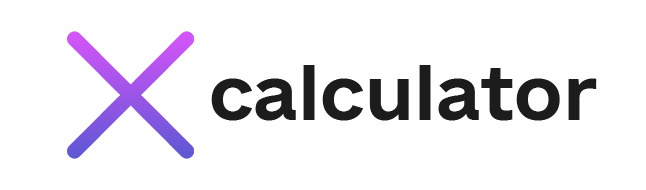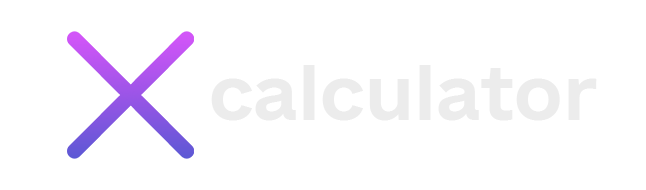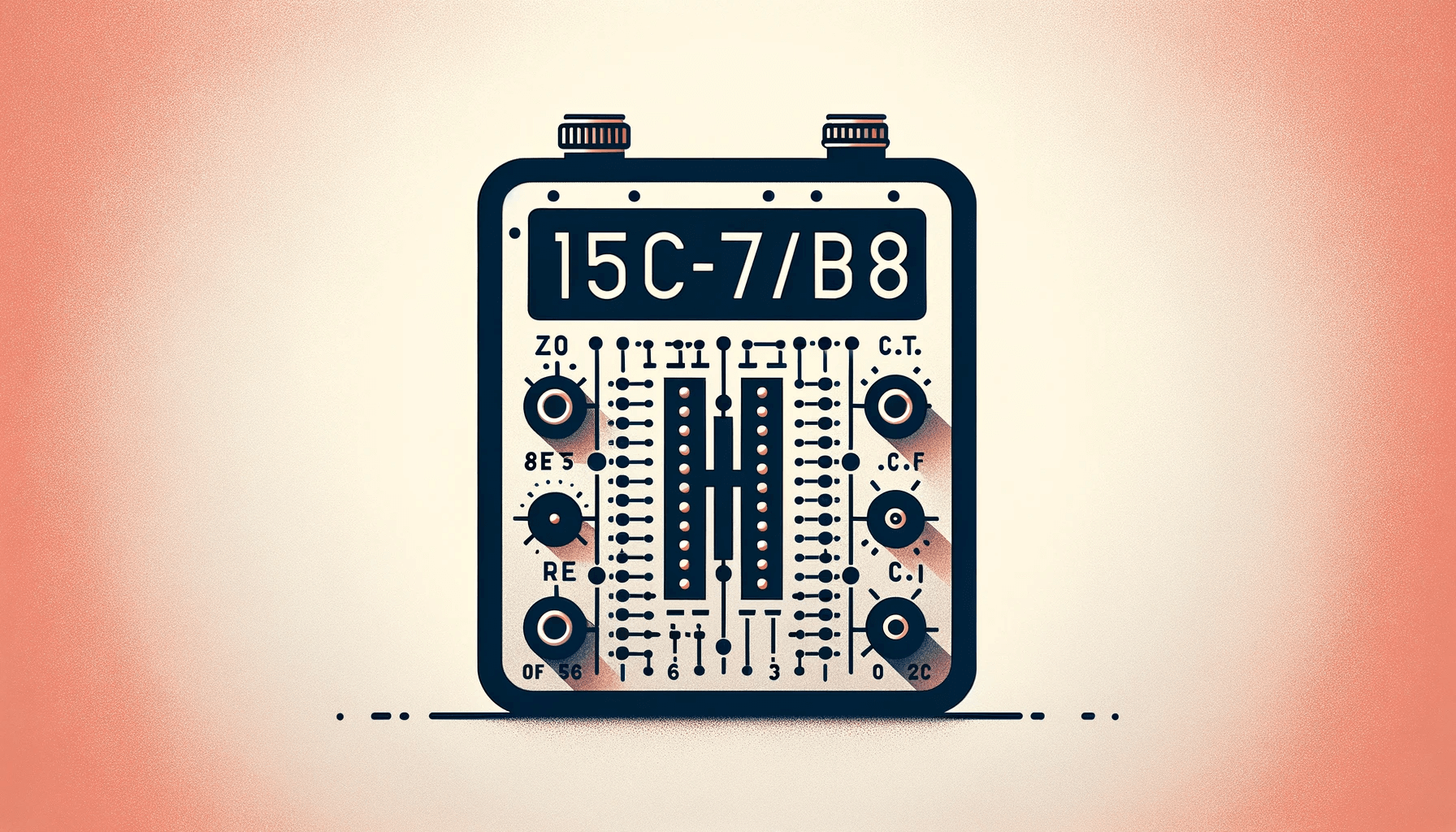Microstrip transmission lines are foundational in modern high-speed and high-frequency circuits, found in everything from consumer electronics to advanced communication systems. One key parameter that dominates design decisions is the characteristic impedance, often labeled as Z0. A Microstrip Impedance from Zo Calculator is a specialized tool engineers use to determine the geometry and material requirements to achieve a target Z0 for microstrip lines on a printed circuit board (PCB). Below is an in-depth look at what this process entails, why it matters, and how such a calculator can streamline the design of high-performance circuits.
Significance of Characteristic Impedance (Z0)
In high-frequency electronics, signals travel along traces in electromagnetic waves. The characteristic impedance of a transmission line—designated as Z0—describes how these waves propagate. The maximum power transfer occurs without reflections when the source and load impedances match Z0. In microstrip configurations, the precise value of Z0 depends on:
- Trace Width
- Dielectric Thickness
- Dielectric Constant (Dk)
- Trace Thickness and Surface Roughness
An accurate Z0 is crucial for preventing signal degradation, ensuring consistent rise times, and maintaining the reliability of high-speed and RF signals.
What Is a Zo Calculator?
A Zo Calculator is a tool—either software-based or accessible online—that calculates the characteristic impedance of a microstrip line. By inputting various parameters such as:
- PCB stack-up details (layer thicknesses, dielectric constants)
- Trace width and thickness
- Potential solder mask or overcoat effects
the calculator returns the estimated Z0. This allows designers to quickly iterate and adjust their layout to match target impedance requirements (often 50 Ω single-ended, 90–100 Ω differential, or any other specification demanded by the design).
Typical Use Cases
- High-Speed Digital Signals: USB, HDMI, and PCI Express require strict impedance values to meet data rate and error performance demands.
- RF and Microwave Circuits: In filters, amplifiers, and antenna feed lines, the difference between success and failure often hinges on precise impedance.
- Mixed-Signal Boards: Complex systems combining analog, digital, and RF blocks use separate microstrip lines with carefully controlled Z0 to reduce crosstalk and interference.
- Research and Prototyping: Experimenters and academics can quickly validate novel board materials or stacked geometries with a Zo Calculator, accelerating iteration cycles.
Key Parameters Influencing Z0
While the underlying equations can be complex, the main design factors that set the stage for a microstrip’s characteristic impedance include:
- Dielectric Thickness: The distance between the trace and its reference plane; increasing this distance typically raises Z0.
- Trace Width: Wider traces usually yield lower impedance as the electromagnetic field spreads over a larger cross-section.
- Dielectric Constant (Dk): Materials like FR-4, Rogers, or PTFE-based composites each have unique permittivity, which alters wave propagation speed.
- Copper Thickness: Thick copper layers can affect current distribution, changing the inductive and capacitive aspects of the line.
- Surface Effects: At very high frequencies, the copper’s surface roughness may influence the real-world impedance slightly more than theoretical models suggest.
Steps in Using a Zo Calculator
- Define the Stack-Up
- Designers determine how many PCB layers they have, where the ground plane sits, and the thickness and dielectric type for each layer.
- Enter Dimensions
- The user inputs trace width, copper thickness, and the spacing to the ground plane into the calculator, along with the dielectric constant and, if possible, loss tangent details.
- Review Calculated Z0
- The tool outputs a predicted characteristic impedance. Designers adjust parameters like trace width or board thickness if it does not match the desired target (e.g., 50 Ω).
- Finalize Layout Constraints
- Once the correct geometry is found, these dimensions become the rule set for the PCB layout. CAD software can enforce these rules automatically to keep the design consistent.
- Manufacturing Validation
- After design completion, discussions with the PCB fabricator ensure that the chosen stack-up and tolerances can be met in production, keeping Z0 close to the predicted value.
Challenges and Real-World Considerations
- Manufacturing Variances
- Even slight differences in dielectric thickness or copper etching accuracy can alter the final impedance. Designers must incorporate tolerance analyses to ensure reliability.
- Environmental Factors
- Changes in temperature or humidity can impact the dielectric constant, potentially shifting Z0 over the product’s lifetime.
- Frequency-Dependent Effects
- Advanced Modeling might be needed to account for secondary effects like dispersion or conductor losses at gigahertz and millimeter-wave frequencies.
- Complex Layouts
- Actual PCBs include bends, vias, and ground discontinuities, which can locally perturb the impedance. Supplemental electromagnetic simulations may be required for ultimate accuracy.
Integration with CAD Tools
Some advanced PCB layout suites include embedded Microstrip Impedance From Zo Calculators, allowing seamless transitions between design data and impedance predictions. This integration offers:
- Automated Adjustments: The system can propose updated trace widths on the fly.
- Consistent Documentation: Impedance targets and layer details remain accessible across engineering and manufacturing teams.
- Reduced Trial-and-Error: The synergy between layout software and the calculator helps minimize guesswork, speeding up design iterations.
Future Directions
As electronics delve into higher frequencies and more stringent designs:
- 3D Modeling
- New generations of calculators may blend 3D electromagnetic solvers for highly accurate Modeling of complex geometries and transitions.
- Material Databases
- Tools may include extensive libraries of cutting-edge PCB materials with better loss tangents and exotic characteristics, providing more nuanced impedance forecasts.
- Machine Learning and AI
- Algorithms could use historical designs to recommend the best stack-up or line geometry for performance, cost, or manufacturing constraints.
Conclusion
The Microstrip Impedance From Zo Calculator stands at the heart of contemporary PCB design for high-frequency and high-speed applications. Clarifying how layer geometry, materials, and trace dimensions converge to define characteristic impedance empowers designers to craft circuits that confidently meet signal integrity and performance targets. While real-world variations and environmental factors always demand careful validation, leveraging a dedicated calculator ensures a strong starting point—one that helps prevent costly re-spins and fosters robust, future-proof products.
Microstrip Impedance From Zo formula
where,
- w = Trace width
- er = Relative Dielectric Constant
- h = Trace Width
- Zo = Single-Ended Microstrip Impedance
- t = Trace Thickness
- Tpd = Propagation Delay
- C = Capacitance
- L = Inductance
- Dc = Resistance
- if the dimension unit is mm then dimension=1
- if the dimension unit is mils then the dimension is 0.0254