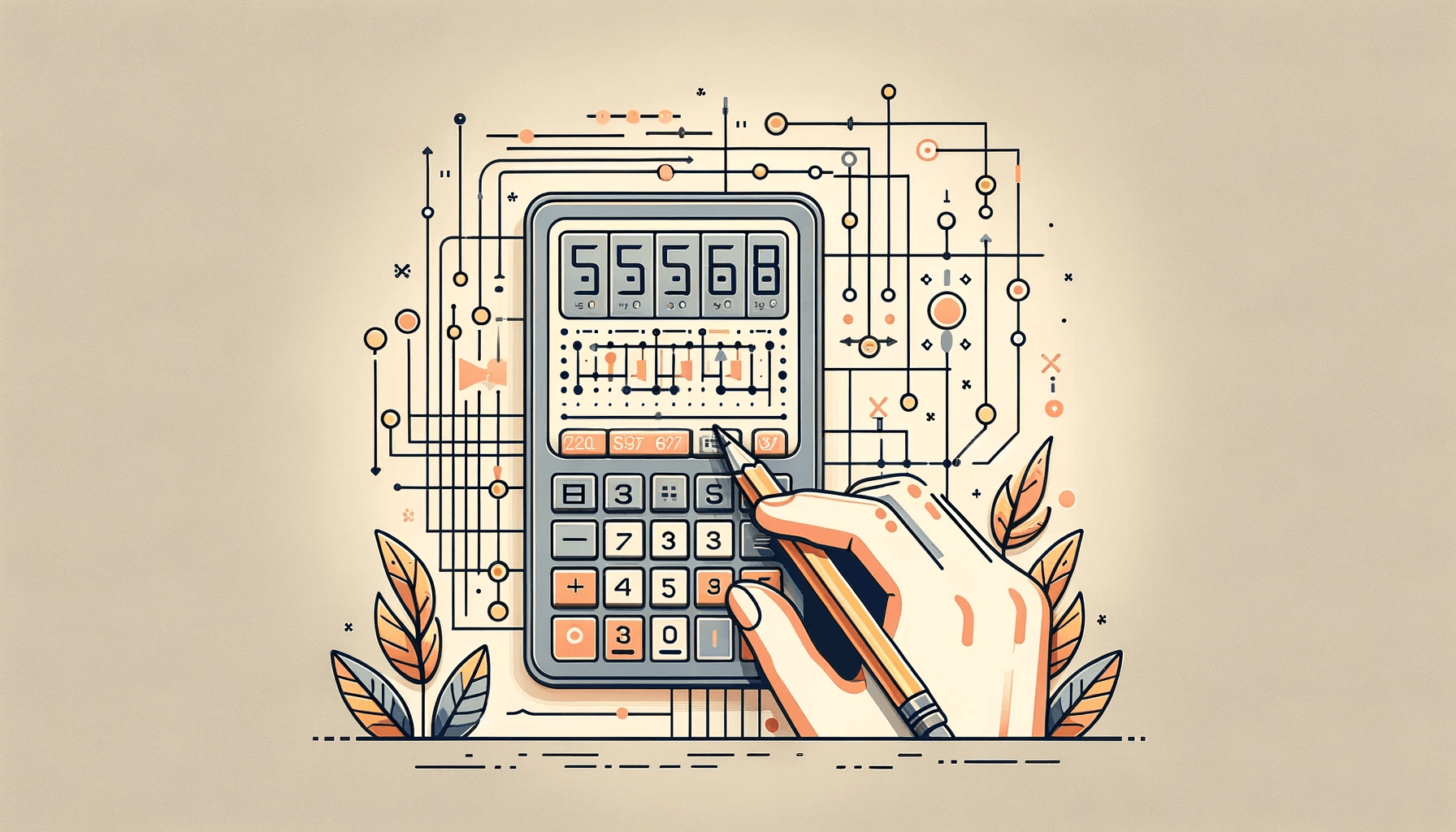In high-frequency and high-speed digital design, controlling and understanding the impedance of transmission lines is essential. A microstrip is one of the most common transmission line geometries on printed circuit boards (PCBs). Engineers often rely on a Microstrip Impedance Calculator to ensure that signals propagate with minimal reflections or distortions. This specialized tool provides vital insights into how microstrip dimensions, materials, and layout constraints affect characteristic impedance. Below is an in-depth look at the role of microstrip lines, why impedance matters, and how a dedicated calculator simplifies the design process.
Introduction to Microstrip Transmission Lines
A microstrip is a conductive trace on the outer layer of a PCB, separated from a reference plane (often ground) by a dielectric material. Part of the electromagnetic field travels through the air above the trace, while the rest permeates the dielectric below. This configuration creates a distinctive environment for signal propagation, influencing the line’s characteristic impedance. The objective is typically to achieve a predetermined impedance—often 50 Ω or another value-matching system requirement—to preserve signal integrity at high frequencies.
Why Impedance Control Is Critical
At elevated data rates and in RF applications, signal integrity becomes paramount. A mismatch between the transmission line impedance and the source or load can lead to reflections, overshoot, and other unwanted signal artifacts. Proper impedance control ensures:
- Reduced Reflections: Matching impedance at interconnects and interfaces keeps signals clean and prevents energy from bouncing back along the line.
- Stable Frequency Response: Consistent impedance contributes to predictable behavior across a broad frequency range.
- Regulatory Compliance: Many industry standards demand tight impedance tolerances to ensure interoperable, reliable hardware.
Role of a Microstrip Impedance Calculator
A Microstrip Impedance Calculator takes input parameters—such as trace width, dielectric thickness, and material properties—and estimates the resultant characteristic impedance. Key benefits include:
- Time Savings: Avoiding manual, formula-based calculations accelerates development, especially for complex boards with multiple impedance requirements.
- Design Optimization: Users can try out different thicknesses or materials quickly, spotting optimal configurations for cost, performance, or manufacturability.
- Predictability: Early insight into how layout changes affect impedance reduces the risk of redesign and costly board spins.
Key Parameters Influencing Impedance
Several geometric and material factors come together to determine microstrip impedance:
- Trace Width: Wider traces typically exhibit lower impedance; narrower ones raise it.
- Trace Thickness: Defined by copper weight or plating, thicker traces can alter current distribution and inductance, impacting impedance.
- Dielectric Thickness: The distance between the trace and its reference plane—often referred to as the substrate height—significantly affects impedance.
- Dielectric Constant: The PCB substrate (e.g., FR-4, Rogers, or other advanced laminates) has a characteristic permittivity that influences electromagnetic field propagation.
- Surface Roughness: At high frequencies, copper roughness can introduce additional losses and minor impedance shifts.
Typical Workflow Using a Microstrip Impedance Calculator
- Stack-Up Definition: The designer or manufacturer determines how many layers the PCB will have, including the thickness and type of each dielectric layer.
- Trace Geometry Input: Trace width, copper thickness, and the spacing between layer planes are provided to the calculator.
- Material Specification: The designer specifies the chosen substrate’s dielectric constant and loss tangent.
- Review Output: The calculator reports an approximate characteristic impedance. The designer adjusts the width or other parameters if it’s off the target (e.g., 50 Ω).
- Finalize Rules: Once the desired impedance is reached, these dimensions become the design guidelines in the PCB layout software.
6. Challenges in Real-World Applications
- Manufacturing Variances: Even minor layer thickness or trace etching deviations can shift real-world impedance from calculated values.
- Environmental Factors: Temperature changes and humidity can alter the dielectric constant, affecting impedance over the device’s lifespan.
- Complex Board Features: Vias, connectors, or large copper pour areas near microstrip traces can introduce local variations, necessitating advanced simulation or careful isolation.
- Frequency-Dependent Effects: Minor parasitic elements become more influential as signals approach gigahertz or even millimeter-wave frequencies. Advanced 3D solvers may be needed for utmost accuracy.
Integration with PCB Design Tools
Many modern PCB design suites incorporate or interface with microstrip impedance calculators. This integration allows:
- Seamless Rule Enforcement: CAD software can enforce the correct trace width as the designer routes signals that must meet a specific impedance.
- Automated Adjustments: Some tools update dynamic geometry if the user changes layer stack-ups or material choices.
- Direct Communication with Fabricators: Sharing calculated impedance targets and stack-up details helps PCB manufacturers confirm that the process can achieve the specified requirements.
Evolving Trends
The need for precise impedance control continues to grow as electronics push into faster data rates and more complex applications:
- 5G and Beyond: Ultra-high-frequency systems demand even tighter impedance tolerances, driving improvements in calculators and simulation algorithms.
- Advanced Materials: Novel substrates with lower losses or specialized properties expand design options but require updated impedance calculator databases.
- Machine Learning and Automation: Future tools may use large datasets to automatically suggest near-optimal microstrip geometries for given goals, further reducing iteration cycles.
Conclusion
A Microstrip Impedance Calculator is essential for electronics professionals tackling high-frequency or high-speed designs. Distilling complex electromagnetic principles into a user-friendly interface empowers designers to quickly converge on reliable, stable, and efficient transmission line configurations. While manufacturing tolerances, environmental factors, and the intricacies of real-world PCB layouts can still cause discrepancies, leveraging a dedicated calculator significantly reduces risk. It helps ensure that designs meet today’s rigorous performance standards. As technology advances, microstrip impedance calculation will remain a linchpin of successful PCB design, underpinning everything from consumer gadgets to cutting-edge communications systems.
Microstrip Impedance formula
where
- Zo = Single Ended Impedance
- er = Relative dielectric constant
- h = Trace width
- w = Trace height
- t = Trace thickness
- Tpd = Propagation Delay
- C = Capacitance
- L = Inductance
- Dc = Resistance
- If the dimension unit is mm then dimension=1
- If the dimension unit is mils then the dimension is 0.0254
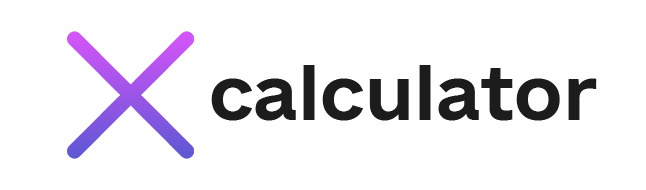
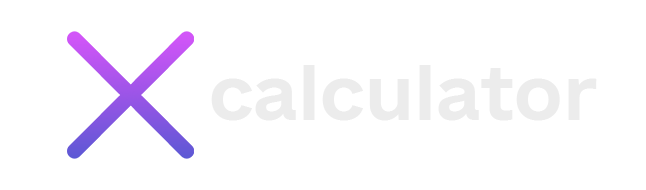
![Rendered by QuickLaTeX.com \[\text{Microstrip Impedance } Z_o = \left( \frac{87}{\sqrt{(\text{er}+1.41)}} \right) \cdot \ln \left( \frac{5.98 \cdot h}{(0.8 \cdot w)+t} \right)\]](https://x-calculator.com/wp-content/ql-cache/quicklatex.com-d27b3d198e0e5d84cf0c7218b819f5ca_l3.png)