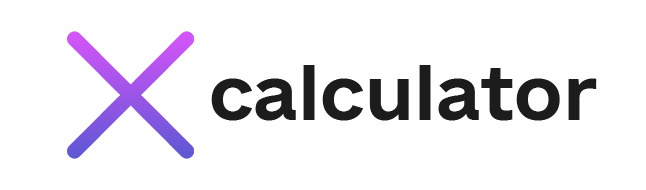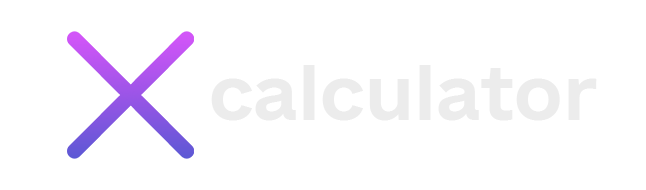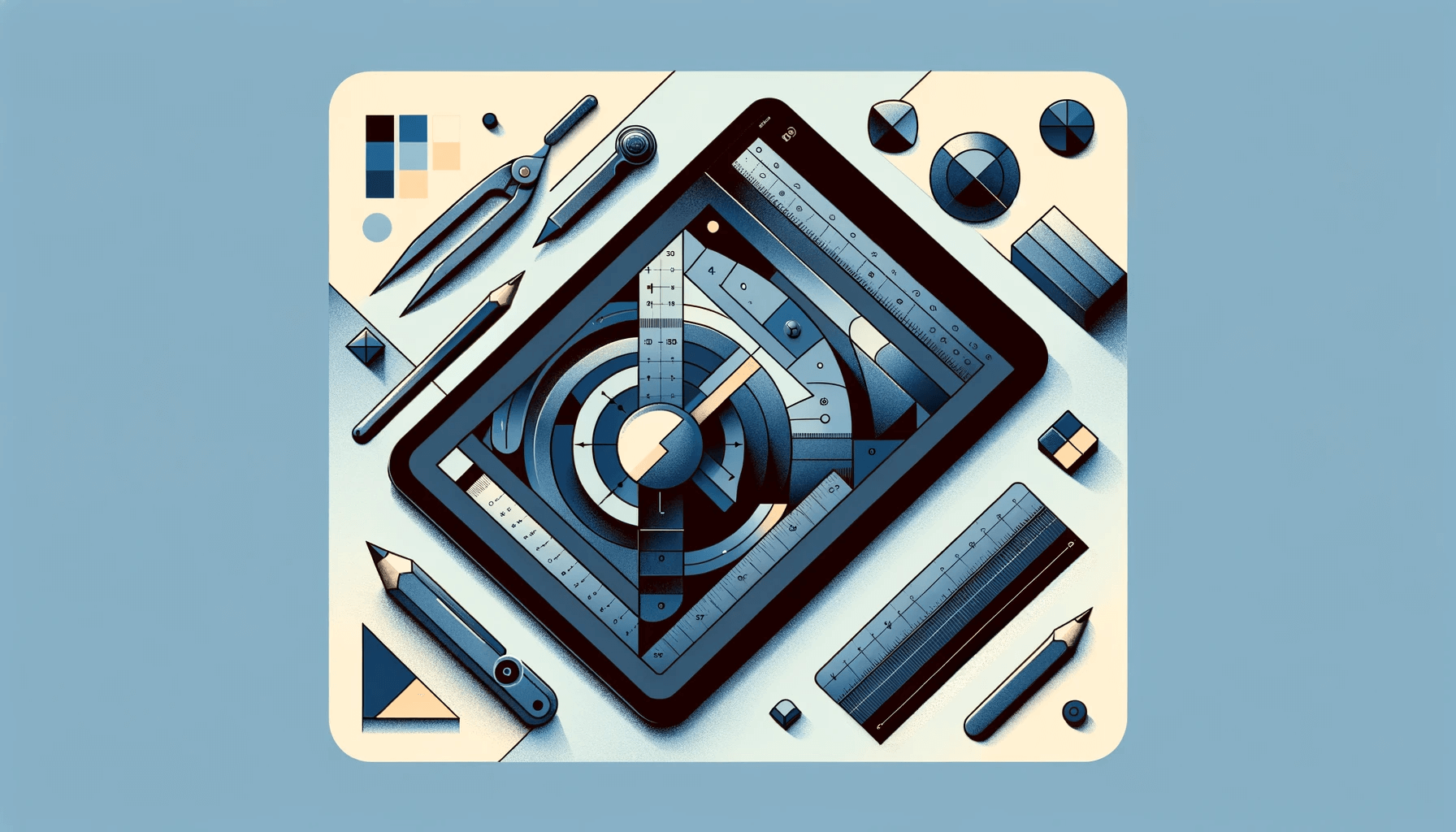A mitered corner is a popular joint technique where two pieces meet at an angle, typically to form a clean, seamless joint. In projects such as picture frames, door trims, and architectural moldings, 90-degree mitered corners are especially common, offering structural stability and aesthetic appeal. A 90-degree mitered Corner Calculator simplifies determining the precise cuts needed for these corners, ensuring tight, professional-looking results. Below is a detailed look at 90-degree mitered corners, why accuracy matters, and how a dedicated calculator can streamline design and construction processes.
Introduction to 90-degree Mitered Corners
When two pieces of material (e.g., wood, metal, or plastic) must meet at a right angle, cutting each edge at a 45-degree bevel typically creates a 90-degree corner upon assembly. Mitered corners are crucial to achieving the following:
- Visual Continuity: The angular cuts allow grains or patterns to flow more naturally around the corner.
- Neat Appearance: Mitered corners hide end grains or rough edges, enhancing the final look, particularly in trim work or frames.
- Structural Efficiency: Mitered corners distribute loads across beveled surfaces, providing adequate support for light to moderate applications.
Why a 90-degree Mitered Corner Calculator Is Important
- Precision: Even slight deviations in angle or length can result in gaps or misaligned joints. A calculator reduces error by guiding exact saw settings or cut dimensions.
- Material Efficiency: Minimizing trial-and-error cutting helps prevent wasted material and saves project time.
- Ease of Use: Instead of relying on manual measuring techniques or guesswork, a dedicated calculator provides consistent, repeatable results, which is beneficial for large runs of identical pieces.
- Versatility: Whether making a single picture frame or completing a complex trim installation, the calculator can adapt to different material thicknesses or design constraints.
Factors Influencing Mitered Corner Accuracy
- Material Dimensions: The width and thickness of the boards or profiles determine how angles must be adjusted (e.g., for crown molding, additional compound angles come into play).
- Saw Capabilities: The precision of the miter saw or cutting tool can limit the accuracy of the angles. High-quality blades and well-maintained saws yield better results.
- Edge Profiles: Decorative moldings may have curved or beveled edges, complicating simple 45-degree cuts and requiring more advanced referencing or angled jigs.
- Environmental Conditions: Wood’s moisture content or warping can distort corners over time, making accurate cuts essential from the start.
What a 90-degree Mitered Corner Calculator Does
A 90-degree Mitered Corner Calculator typically solicits a few pieces of information, such as:
- Corner Angle: By default, 90 degrees for a right-angle corner.
- Number of Pieces: Often, two pieces meet to form a corner, but more complex geometry can involve multiple segments.
- Material Dimensions: Some calculators allow users to specify material thickness or width.
- Desired Overlaps or Reveals: In some instances, the corner might not be a straightforward butt joint; the tool can integrate minor offsets if needed.
Once this data is entered, the calculator outputs recommended angles for each cut face and, in some designs, lengths to ensure each piece meets perfectly at 90 degrees.
Practical Applications
- Picture Frames and Mirrors: For fine art or household items, precise 45-degree corners ensure a clean, geometric look.
- Molding and Trim Work: Door casings, baseboards, and crown moldings rely heavily on mitered corners to blend aesthetics with structural continuity.
- Furniture Construction: Boxes, drawers, and certain cabinetry elements use corner miter joints for strength and finishing appeal.
- Architectural Details: In interior and exterior projects—like window sills or pergola beams—mitered corners are standard for enhancing design coherence.
Challenges in Real-World Projects
- Compound Angles: If the material or application involves angled or beveled edges beyond a simple 45, more advanced calculations or compound miter saw settings come into play.
- Irregular Angles: Not all renovation or custom-built corners remain precisely 90 degrees, requiring on-site measurements or adjustments.
- Tool Quality and Setup: A slight misalignment in the saw fence or blade tilt can propagate errors. Periodic calibration is essential.
- Material Imperfections: Wood knots, irregular grain, or slight bowing can throw off perfect angle calculations, requiring sanding or minor adjustments.
Steps to Use the Calculator Effectively
- Determine Project Requirements: Confirm you need an actual 90-degree corner (or if you must accommodate variations).
- Measure Material: Obtain actual board or profile dimensions. Account for thickness or any decorative lip that might affect cut angles.
- Input Data: Enter these specifics into the calculator. For more straightforward tools, you only confirm it’s a 90-degree corner and get an automatic 45-degree suggestion. More complex tools require additional details (length, thickness, etc.).
- Review the Output: The calculator will specify angles (often 45 degrees) or cut lengths. Double-check that the recommendations align with your saw’s capabilities and your project’s design.
- Test and Validate: Make a test cut on scrap material to confirm accuracy. If it fits well, proceed with the final cuts.
Future Directions
- Integrated Hardware: Some miter saws or CNC routers may feature built-in angle calculators or digital readouts, reducing manual setups.
- 3D Scanning: In complex renovation environments, scanning corners or existing frameworks might yield absolute angles, feeding directly into the software for automatic miter adjustments.
- Augmented Reality (AR): AR might guide hobbyists or carpenters by overlaying cut lines or angle instructions in real-time.
- Adaptive Tools: Saws could adjust blade angles automatically once given digital instructions from a “90 Degree Mitered Corner Calculator” app or system.
Conclusion
A 90-degree Mitered Corner Calculator is a core resource for craftspeople, carpenters, DIY enthusiasts, and construction professionals who aim for crisp, precise miter joints. Automating or clarifying the basic geometry behind cutting two pieces at complementary angles minimizes errors, economizes material, and elevates the quality of the finished work. As manufacturing technologies advance and digital tools become more sophisticated, these calculators will remain a staple in guiding reliable, efficient, mitered corner operations across a spectrum of creative and building projects.
90 Degree Mitered Corner formula
where:
- w = Trace width
- h = Dielectric thickness
- x = miter