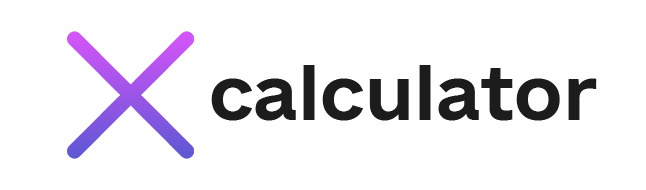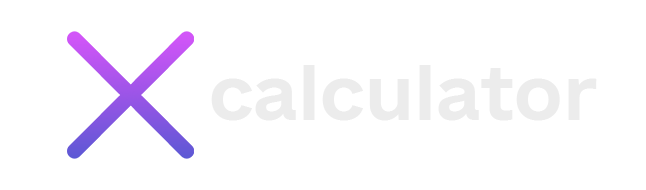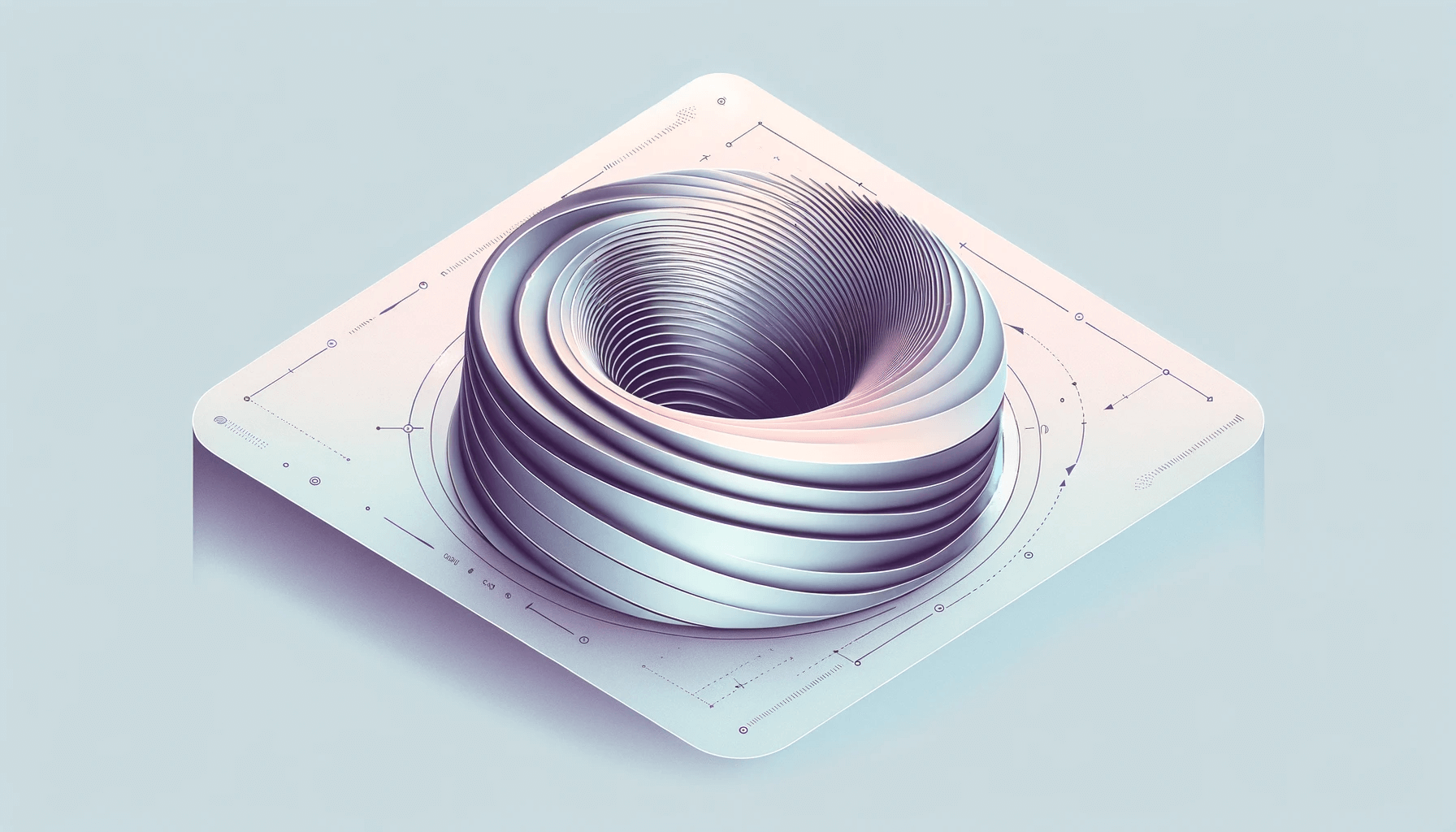A Turning Surface Roughness Calculator is an essential tool for machinists, engineers, and manufacturers involved in metalworking processes. This calculator helps estimate the surface texture or roughness of a workpiece after undergoing a turning operation on a lathe. Surface roughness is a critical factor in determining a machined component’s functionality, performance, and aesthetic quality. Professionals can use this calculator to predict and control the surface finish, ensuring the product meets the desired specifications.
What is Surface Roughness?
Surface roughness refers to the microscopic peaks and valleys on a machined surface. It measures the surface texture and directly impacts the component’s performance and wear characteristics. In turning operations, surface roughness is influenced by various factors, including tool geometry, cutting speed, feed rate, depth of cut, and material properties.
Surface roughness is commonly quantified using parameters such as Ra (average roughness), Rz (mean peak-to-valley height), and Rt (total roughness). These parameters help evaluate how smooth or rough the surface is and are critical for determining whether the component is suitable for its intended application.
Purpose of a Turning Surface Roughness Calculator
A Turning Surface Roughness Calculator is designed to:
- Predict Surface Finish:
- It estimates the roughness of a turned surface based on the machining parameters.
- Optimize Machining Parameters:
- Helps adjust cutting speed, feed rate, and tool geometry to achieve the desired surface quality.
- Improve Efficiency:
- Reduces the need for trial-and-error methods, saving time and resources during production.
- Ensure Quality:
- Confirms that the machined surface meets industry standards and customer requirements.
- Prevent Defects:
- Identifies potential issues in surface finish early in the process, reducing rework and material wastage.
Key Inputs for the Calculator
To calculate surface roughness in turning operations, the following parameters are typically required:
- Feed Rate:
- The distance the cutting tool advances per revolution of the workpiece. This significantly impacts surface texture.
- Nose Radius of the Tool:
- The radius at the tip of the cutting tool. A larger nose radius generally produces a smoother surface.
- Cutting Speed:
- The speed at which the workpiece rotates about the cutting tool. It affects both the surface finish and tool life.
- Workpiece Material:
- The properties of the material being machined, such as hardness and ductility, influence the resulting surface roughness.
- Tool Material and Coating:
- The composition and surface treatment of the cutting tool affect its performance and the quality of the surface it produces.
Outputs Provided by the Calculator
A Turning Surface Roughness Calculator typically provides:
- Estimated Surface Roughness (Ra):
- The average roughness value indicates the general smoothness of the surface.
- Recommendations for Machining Parameters:
- Suggestions to adjust feed rate, cutting speed, or tool geometry for improved surface quality.
- Impact Analysis:
- Insight into how changes in inputs affect surface roughness.
- Comparison with Standards:
- A check to ensure the calculated roughness meets industry or project-specific requirements.
Applications of Turning Surface Roughness Calculations
- Manufacturing and Production:
- Ensures components meet surface finish specifications for functionality and aesthetics.
- Aerospace Industry:
- Guarantees that critical components, such as turbine blades, have the required surface quality for performance and safety.
- Automotive Engineering:
- Verifies that machined parts, such as engine components, achieve the necessary surface finish for durability and efficiency.
- Medical Equipment:
- Ensures surfaces are smooth enough for hygiene and biocompatibility in surgical tools and implants.
- Precision Engineering:
- Delivers high-quality finishes in components used for optical systems, electronics, and scientific instruments.
Factors Affecting Surface Roughness
Several factors influence the surface finish achieved in a turning operation:
- Feed Rate:
- A higher feed rate typically results in a rougher surface, while a lower feed rate produces a smoother finish.
- Cutting Speed:
- Higher speeds usually improve surface quality but may reduce tool life.
- Tool Geometry:
- The cutting tool’s nose radius, rake angle, and clearance angle significantly impact the surface finish.
- Tool Wear:
- A worn tool leads to increased roughness and inconsistency in the surface finish.
- Material Properties:
- Hard or brittle materials often require careful control of machining parameters to achieve a smooth finish.
- Vibration and Machine Stability:
- Excessive vibration during machining can degrade surface quality.
- Cutting Fluid:
- Proper use of cutting fluid can reduce friction and heat, resulting in a better surface finish.
Benefits of Using a Turning Surface Roughness Calculator
- Enhanced Productivity:
- Reduces the time spent on manual calculations and trial-and-error adjustments.
- Consistent Quality:
- Ensures that all machined parts meet uniform surface finish requirements.
- Cost Savings:
- Minimizes tool wear, rework, and material wastage by optimizing machining parameters.
- Improved Performance:
- Helps achieve surface finishes that enhance the functional performance of components.
- User-Friendly Interface:
- Simplifies the process for machinists and engineers with intuitive inputs and outputs.
Features of an Ideal Calculator
- Customizable Parameters:
- Allows users to input specific machining conditions, such as feed rate and cutting speed.
- Material Database:
- Includes common materials with predefined properties for quick selection.
- Dynamic Recommendations:
- Offers real-time suggestions for optimizing surface quality.
- Graphical Analysis:
- Visualizes how changes in parameters affect surface roughness.
- Export Options:
- Enables users to save or print results for reporting and documentation.
Challenges Addressed by the Calculator
- Complex Interactions:
- Simplifies the relationship between machining parameters and surface roughness.
- Human Error:
- Automates calculations, reducing the risk of mistakes.
- Time Constraints:
- Speeds up the process of achieving the desired surface finish.
- Material-Specific Adjustments:
- Accounts for variations in material properties that impact surface roughness.
- Tool Wear Management:
- Helps identify when tool changes are necessary to maintain surface quality.
Conclusion
A Turning Surface Roughness Calculator is a powerful tool that empowers machinists and engineers to achieve precise and consistent surface finishes in turning operations. The calculator saves time, reduces costs, and ensures high-quality results by automating complex calculations and offering actionable insights. Whether used in manufacturing, aerospace, or precision engineering, this tool is vital in optimizing machining processes and delivering components that meet stringent quality standards.
Turning Surface Roughness formula
Where:
- Ra = Turning Surface Roughness
- IPR = Cutting Feed (IPR)
- T = Tool Nose Radius
A Turning Surface Roughness Calculator is a tool used to calculate the surface roughness of a workpiece that has been turned on a lathe. This calculator takes into account various parameters such as the cutting speed, feed rate, depth of cut, and the material properties of the workpiece and cutting tool. The output of the calculator is typically a value for the surface roughness, expressed in micrometers or other units of measurement. This information is useful for machinists and engineers who need to ensure that the finished workpiece meets the required specifications for surface finish. By adjusting the input parameters, the calculator can help optimize the turning process to achieve the desired surface finish while minimizing machining time and tool wear.