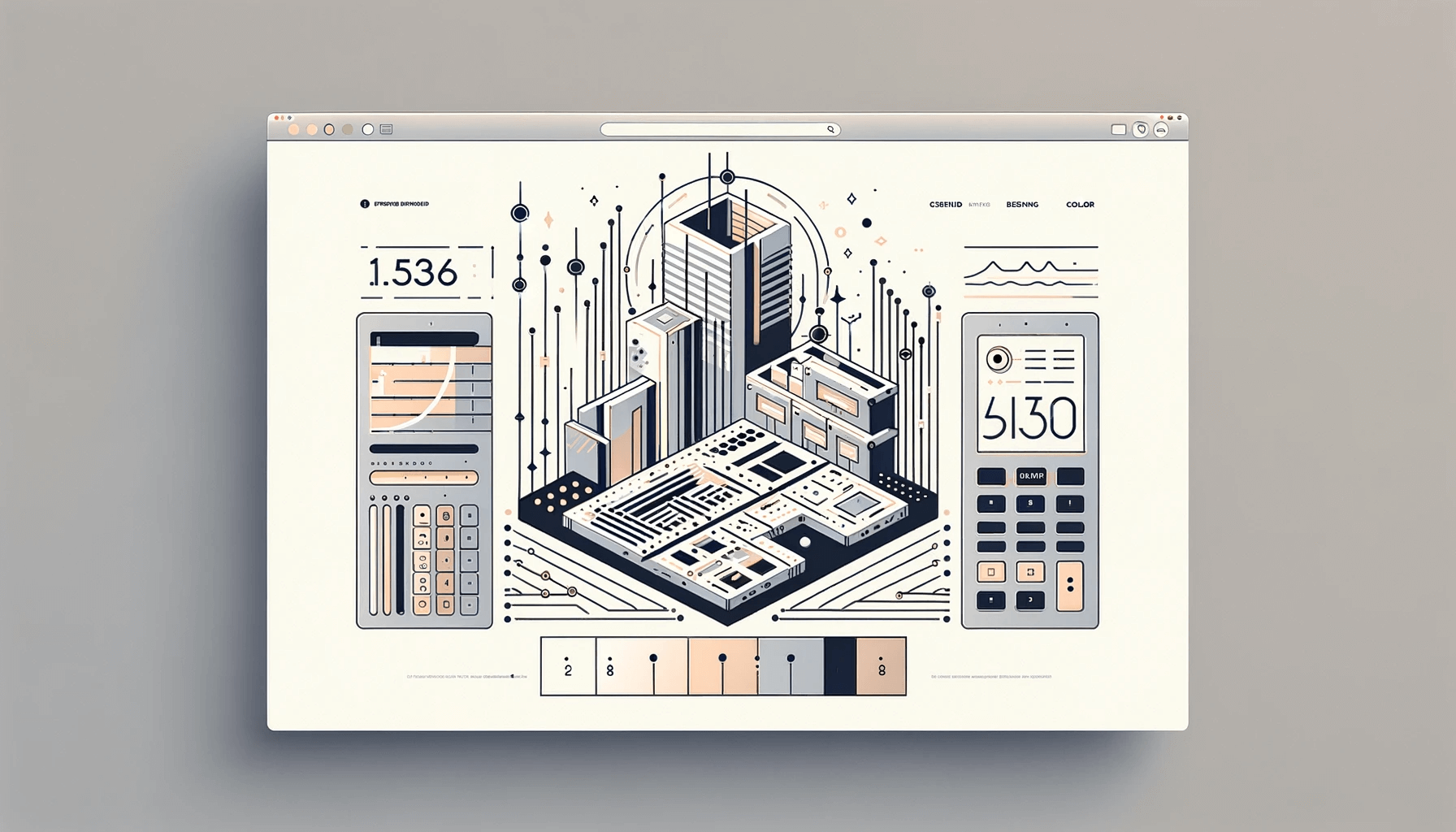Controlling signal integrity on a printed circuit board (PCB) is crucial in high-speed electronic designs. One particular challenge that engineers face is crosstalk, an unwanted coupling of signals between adjacent traces. This phenomenon becomes especially critical when dealing with microstrip configurations—traces routed on the outer layers of a PCB exposed to surrounding air or other substrates. A PCB Microstrip Crosstalk Calculator is a specialized tool that estimates the level of signal interference between these traces, enabling designers to adopt strategies that maintain reliable and noise-free operation in their circuits. Below is a comprehensive discussion about microstrip crosstalk, its impact on PCB design, and how a dedicated calculator can help mitigate related issues.
Introduction to Crosstalk
Crosstalk occurs when electromagnetic fields from one signal line couple into another nearby conductor. In digital and RF designs, this coupling can corrupt signals, introduce timing errors, or cause unwanted fluctuations in analog measurements. As data rates increase and circuit densities grow, slight interference can significantly affect performance. By quantifying crosstalk effectively, designers can ensure that signal paths remain clean and well-defined.
Microstrip Basics
A microstrip refers to a transmission line structure formed by a conductive trace on the outer layer of a PCB and a reference plane beneath it (often a ground plane). The dielectric material of the PCB lies between the trace and the plane. Microstrip lines are widely used because they allow easier probing, shorter manufacturing times, and more straightforward routing than buried stripline configurations. However, microstrip traces are more exposed to external noise sources. They can also radiate more energy, which makes them susceptible to coupling issues when placed too closely together.
Why Crosstalk Matters in Microstrip Designs
- High-Frequency Operation: At elevated frequencies, signals transition faster and harness more energy in their electromagnetic fields. This increase elevates the risk of coupling between adjacent lines.
- Compact PCB Layouts: As electronics get smaller, traces often run parallel in tight spaces, exacerbating crosstalk.
- Critical Timing: Digital signals, especially those in high-speed buses or interfaces, can become distorted if crosstalk alters their transitions.
- Regulatory Compliance: Crosstalk can lead to unintentional electromagnetic emissions, potentially violating EMI/EMC regulations.
What Is a PCB Microstrip Crosstalk Calculator?
A PCB Microstrip Crosstalk Calculator is a software-driven or algorithm-based tool that estimates how much interference will occur between two or more microstrip traces on a PCB. The calculator yields an approximate crosstalk value or coupling coefficient by accounting for various factors such as the dielectric material, trace spacing, layer stack-up, and signal frequency. This helps designers:
- Determine Acceptable Spacing: The tool indicates the distance required between adjacent traces to keep interference within allowable limits.
- Evaluate the Impact of Stack-Up Choices: Adjusting the dielectric height or thickness can reduce unwanted coupling, and the calculator shows how effectively these adjustments work.
- Balance Performance and Density: The tool’s outputs guide a trade-off between high-density routing and maintaining low crosstalk.
Key Parameters in a Crosstalk Calculator
When using a PCB Microstrip Crosstalk Calculator, several inputs play a pivotal role:
- Trace Geometry: The microstrip lines’ width, thickness, and separation.
- Dielectric Constants: The material’s relative permittivity and loss tangent affect electromagnetic field propagation.
- Stack-Up Configuration: Information about the reference plane’s location, distance from the microstrip layer, and the number of PCB layers.
- Signal Frequency or Rise Time: High-frequency signals or fast rise times result in more pronounced coupling effects.
- Trace Length Overlap: Crosstalk depends on the distance where two traces run in parallel.
How the Calculator Helps Design Optimization
- Immediate Feedback: By changing trace separation or layer thickness, designers can see instant updates on crosstalk values, enabling swift design decisions.
- Prevent Over-Design: Designers avoid excessive spacing or unnecessarily complex layouts by relying on calculated data rather than assumptions or highly conservative rules.
- Confidence in Final Layout: The predicted crosstalk levels bolster confidence that the board will meet performance and regulatory requirements once fabricated.
- Fewer Prototypes: Precise estimations help design teams reduce the number of board spins needed to identify an optimal solution.
Everyday Strategies to Reduce Crosstalk
- Increase Spacing: Separating high-speed or sensitive lines from each other is often the most straightforward approach to lower crosstalk.
- Use Ground Fills or Guard Traces: Adding a grounded trace or copper pour between lines can help shield or absorb stray fields.
- Optimize Stack-Up: Choosing a configuration with closely placed reference planes can confine electromagnetic fields more effectively, reducing coupling.
- Route Critical Traces on Inner Layers: Although microstrip lines are on outer layers, sensitive signals might be relocated to internal layers (strip lines) where surrounding reference planes offer better shielding.
Challenges and Real-world Considerations
- Manufacturing Tolerances: Small deviations in layer thickness or trace width can affect actual crosstalk levels compared to calculated values.
- Temperature and Material Variations: Dielectric properties may shift over temperature and frequency, altering the real-world performance of designed traces.
- Complex Multi-Signal Interactions: Crosstalk can occur among many signals in dense boards with multiple high-speed lines. Advanced simulations or measurement techniques may be required for complete insight.
- 3D Effects: At high frequencies or elaborate layouts, three-dimensional modeling might be necessary to capture all coupling paths accurately.
Integration with PCB Design Workflows
Many PCB layout suites incorporate or offer add-ons that include a microstrip crosstalk calculator. Additionally, dedicated third-party tools can seamlessly import PCB stack-up details, ensuring consistent parameters across different stages of design and simulation. This integration allows:
- Consistency of Data: Using the same inputs for layer structure and materials ensures crosstalk estimations match the actual board’s conditions.
- Efficient Iteration: Modifications in the PCB layout instantly reflect in the crosstalk tool, eliminating the need for manual parameter reentry.
- Holistic Analysis: Designers can link crosstalk evaluations with other considerations, like impedance matching and electromagnetic interference (EMI) checks, for a comprehensive approach to signal integrity.
Conclusion
A PCB Microstrip Crosstalk Calculator is an indispensable resource in the era of high-speed electronics, where data rates, tight layouts, and stringent noise requirements converge. The calculator offers actionable insights that guide routing strategies and stack-up choices by modeling the interplay between geometry, materials, and signal conditions. While practical considerations—like manufacturing tolerances and complex multi-signal environments—can introduce deviations from theoretical predictions, using a dedicated tool significantly reduces trial-and-error in the design process. Ultimately, the careful application of crosstalk calculators helps engineers build robust, high-performance PCBs that meet the demands of today’s fast-evolving electronic landscape.
PCB Microstrip Crosstalk formula
Where:
- CTdb = CrossTalk
- S = Trace Spacing
- H = Substrate Height
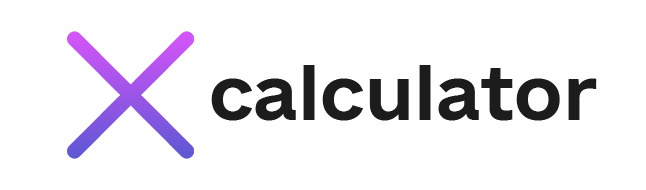
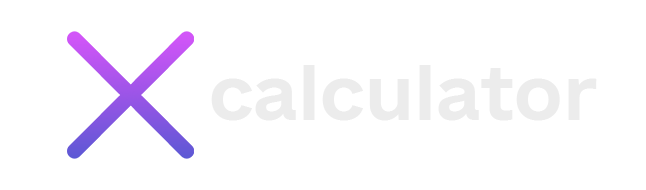
![Rendered by QuickLaTeX.com \[CTdb = 20\log_{10}\left(\frac{1}{1+\left(\frac{S}{H}\right)^2}\right)\]](https://x-calculator.com/wp-content/ql-cache/quicklatex.com-2fe3053672dcf8af17493aa7565f5ed9_l3.png)