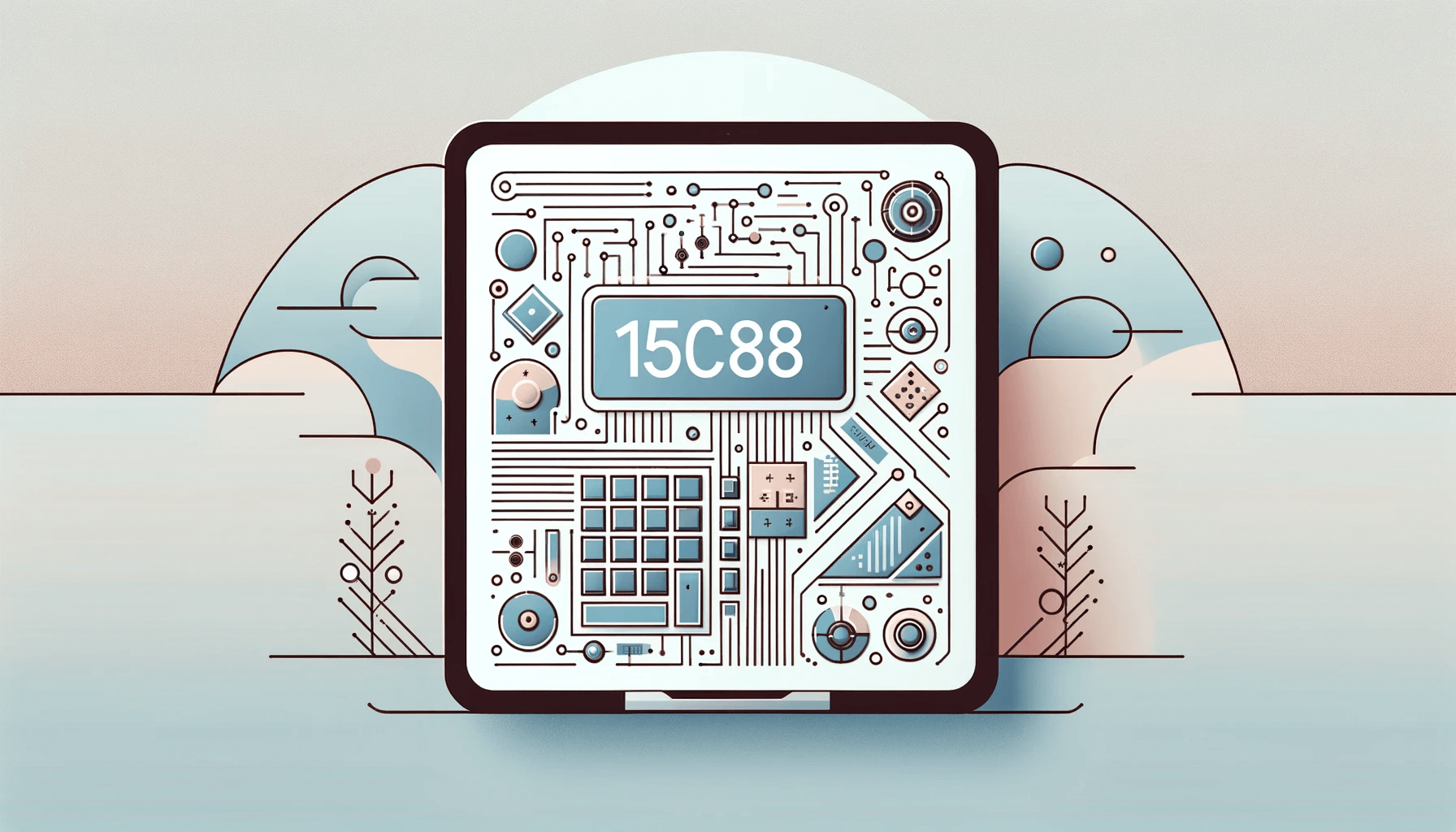In the realm of high-speed electronics, ensuring signal integrity is paramount. One of the core methods engineers use to maintain consistent performance in printed circuit boards (PCBs) is carefully controlling signal traces’ impedance. When a trace is placed on an external layer of the board, forming a transmission line with a ground reference below it, it is known as a microstrip. A Microstrip PCB Impedance Calculator helps designers predict and fine-tune the impedance of these microstrip traces, thus avoiding signal degradation, reflections, and unnecessary electromagnetic interference. Below is a detailed look at how such a calculator works, why it’s essential, and how it fits into modern PCB design workflows.
Introduction to Microstrip Transmission Lines
In PCB design, a microstrip refers to a trace on a circuit board’s top or bottom layer with a ground plane beneath it. The space in between is occupied by a dielectric material, typically the PCB substrate (e.g., FR-4, Rogers, or other specialized materials). The effective dielectric environment combines the two because the trace is exposed to air on one side and the board substrate on the other. This environment impacts how signals propagate along the trace, creating what engineers call a transmission line.
Why Impedance Matters
Impedance is the opposition a transmission line presents to an alternating signal, taking into account the effects of resistance, inductance, and capacitance. The signal sees the line’s impedance at high frequencies rather than simple conductor resistance. Suppose the line’s impedance is not matched to the rest of the system (e.g., 50 Ω for many RF and high-speed digital applications). In that case, reflections and other integrity issues can arise. By controlling and matching impedance:
- Signal Integrity: Reduced reflections and distortions help maintain data fidelity.
- EMI/RFI Reduction: Properly matched lines can emit fewer stray signals and are less susceptible to external interference.
- Standardization: Many industry protocols assume a consistent impedance (often 50 Ω), so maintaining it is crucial for compliance and interoperability.
How a Microstrip PCB Impedance Calculator Works
A Microstrip PCB Impedance Calculator predicts the impedance value of a microstrip trace based on a set of user-defined parameters. While the underlying physics can be complex, involving electromagnetic field theory, the tool typically requires the following inputs:
- Trace Width: The conductor’s width on the PCB layer.
- Trace Thickness: Determined by copper weight or plating thickness.
- Dielectric Height: The distance between the trace and the reference plane.
- Dielectric Constant (Dk): A material property indicating how the substrate stores and transmits electrical energy.
- Any Additional Parameters: In some calculators, you can specify solder mask presence, copper roughness, or surface finish details, which slightly alter the effective dielectric or geometry.
After processing, the calculator outputs an approximate characteristic impedance—often around 50 Ω for high-speed lines or 75 Ω for specific video applications—based on the entered conditions.
Key Parameters Influencing Microstrip Impedance
- Board Stack-Up: The overall arrangement of layers in the PCB, including where ground planes are placed, substantially affects impedance. If the gap between the microstrip and the ground plane is large, impedance increases.
- Material Choice: Different substrates (e.g., FR-4 vs. high-frequency laminates) have distinct dielectric constants, which affect impedance calculation.
- Trace Width and Thickness: A narrow trace on a thick dielectric will typically yield higher impedance. Conversely, a wider trace or thinner dielectric can reduce impedance.
- Environmental Factors: High-frequency losses, temperature variations, and manufacturing tolerances can shift real-world performance from calculated values.
Benefits of Using a Microstrip PCB Impedance Calculator
- Speed and Accuracy: Manual calculations can be tedious and prone to error, especially if you need to iterate multiple design scenarios.
- Reduced Prototyping: The calculator can minimize the number of PCB revisions required by providing a solid estimate of trace geometry.
- Design Consistency: Using the same tool across teams ensures that all designers follow uniform practices in setting up microstrip geometries.
- Early Feasibility Checks: Quickly determine if your chosen dielectric material and layer stack-up can achieve the target impedance before you commit to detailed routing.
Common Applications
- RF Circuits: Wireless modules, antennas, and microwave components demand precise impedance control for optimal signal transmission.
- High-Speed Digital: Protocols like USB 3.x, PCIe, and HDMI rely on consistent 50 Ω or 90 Ω differential traces to minimize reflections and bit errors.
- Sensors and Measurement: Precision instrumentation systems may use microstrip lines to ensure minimal signal distortion and noise pickup.
- Telecommunications: Telecom line cards, routers, and base stations employ microstrip lines for filters, couplers, and matching networks.
Challenges in Real-World Implementation
Despite the usefulness of calculators, achieving the “ideal” impedance in actual production can be challenging:
- Manufacturing Tolerances: Variations in trace width, dielectric thickness, and copper plating can shift the final impedance.
- Temperature Effects: The dielectric constant may change with temperature, impacting real-time impedance.
- Copper Roughness: The microscopic texture on copper foil surfaces can affect high-frequency signals, altering the adequate trace thickness.
- Solder Mask and Coatings: Layers of solder mask or conformal coatings on the trace can further modify the impedance from predicted values.
Integrating the Calculator into the Design Flow
Modern PCB design environments often integrate microstrip impedance calculators directly. Designers can enter material and geometry details into a stack-up manager, communicating with routing constraints to ensure consistent impedance. This unified approach makes it easier to:
- Maintain Design Rules: Auto-routing tools or design rule checks (DRCs) can verify that traces designated for 50 Ω (or another impedance) match the required widths.
- Perform “What-If” Analysis: Quickly test how swapping materials or adjusting dielectric thickness affects the final circuit.
- Reduce Communication Gaps: By referencing the same set of material properties and layer specs, electrical and mechanical teams can collaborate seamlessly.
Future Trends and Advancements
As data rates climb higher and frequencies extend into the millimeter-wave domain, impedance calculations must become more sophisticated:
- 3D Field Solvers: Advanced software may incorporate three-dimensional EM simulation for exact modeling, accounting for sidewall angles, ground-plane breaks, and more.
- Automated Adjustment: Tools could auto-tune trace geometry within user-defined limits to maintain the desired impedance across the board layout.
- Integration with Manufacturing: More direct feedback loops between PCB fabricators and design tools ensure that the as-built parameters (e.g., actual copper thickness) match the design assumptions.
Conclusion
A Microstrip PCB Impedance Calculator is a cornerstone of modern high-speed design, providing vital guidance on how to shape and space traces to achieve desired impedance values. Balancing geometric parameters like trace width and thickness with material properties such as the dielectric constant offers a fast, effective way to predict real-world performance before any copper is etched. While practical challenges—like manufacturing variations and temperature shifts—can affect final results, the calculator remains an indispensable starting point, empowering engineers to craft more reliable, high-performing, and consistent circuits in a world increasingly driven by complex, high-speed electronics.
Microstrip PCB Impedance formula
where:
- z = Characteristic Impedance
- e = Relative Permittivity
- h = Height of Dielectric
- w = Width of Trace
- t = Trace Thickness
- c = Capacitance per unit length
- p = Effective propagation delay
- l = Inductance per unit length
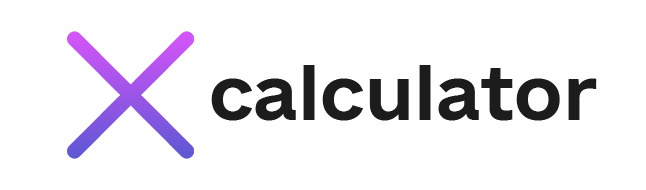
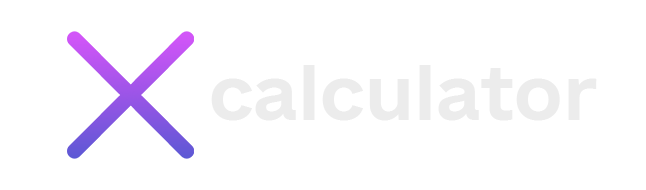
![Rendered by QuickLaTeX.com \[c = \frac{{2.64 \times 10^{-11} \cdot (e + 1.41)}}{{\ln\left(\frac{{5.98h}}{{0.8w + t}}\right)}}\]](https://x-calculator.com/wp-content/ql-cache/quicklatex.com-9bb2271cd8fce587f1136ffa6bb0bab2_l3.png)