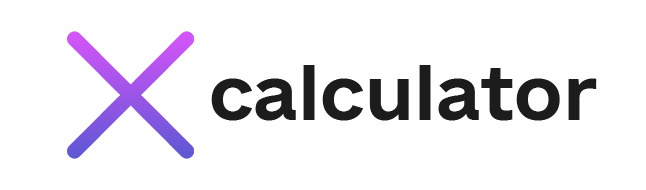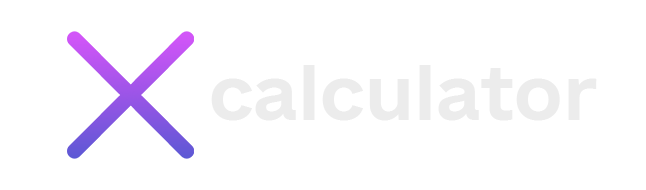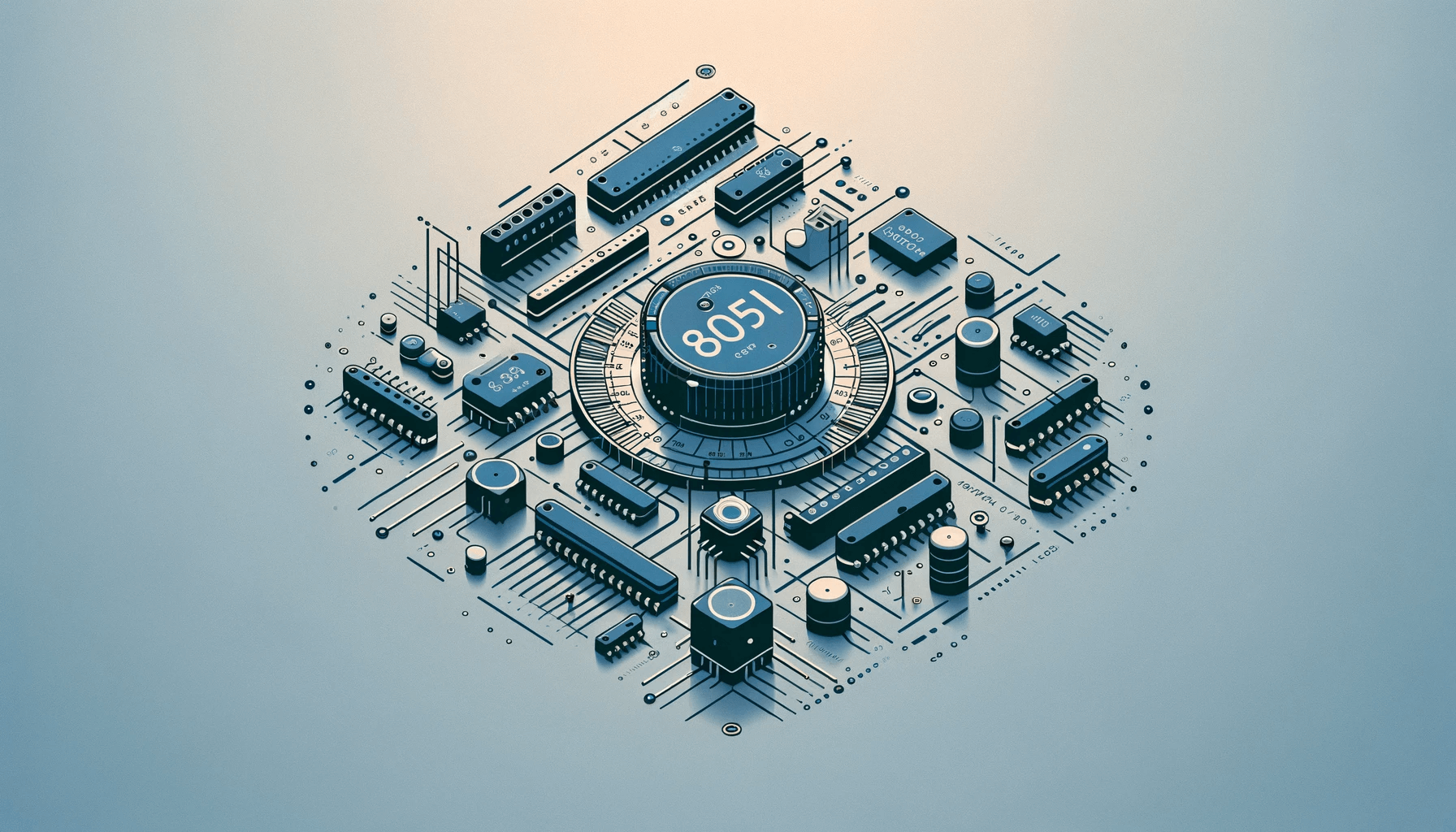In embedded systems, time delay generation is a fundamental requirement for tasks such as blinking LEDs, generating timing signals, debouncing inputs, or orchestrating sequential events. Two of the most popular microcontroller families used for essential to intermediate applications are 8051-based MCUs and PIC MCUs. A Time Delay Calculator for these microcontrollers simplifies setting timers, registers, and preschoolers to achieve precise time intervals. Below is a detailed overview of how time delays work in these microcontrollers, why a dedicated calculator is beneficial, and how to apply it efficiently.
Introduction to 8051 and PIC Microcontrollers
- 8051 Microcontrollers: Originally developed by Intel, the 8051 core is widely licensed and appears in numerous variants from multiple vendors. Renowned for its simplicity and established toolchain, the 8051 family is used in consumer devices, industrial controls, and educational settings.
- PIC Microcontrollers: Microchip’s PIC series offers diverse options, from small 8-bit devices to more advanced 32-bit lines. Known for their robust on-chip peripherals and broad user base, PIC MCUs dominate many embedded niches.
Although they differ in architecture (register sets, instruction sets, memory mapping), both families handle time delays primarily through internal timers, clock sources, and software loops.
Importance of Accurate Time Delays
Accurate timing in microcontroller applications ensures:
- Predictable Behavior: Timed tasks such as reading sensors or toggling outputs are vital for stable system operation.
- User Experience: In consumer devices—like keypads or blinking LEDs—incorrect timing can confuse or frustrate end users.
- Resource Efficiency: Overly long delays might waste CPU cycles, while too short intervals can cause missed events or data corruption. Precise, minimal overhead timing fosters overall efficiency.
- Safety and Reliability: In industrial or automotive contexts, misaligned timing signals can endanger equipment or personnel, making precise delays a design priority.
How Time Delays Are Generated
- Timer/Counter Modules: 8051 and PIC microcontrollers include hardware timers that increment based on an internal or external clock source. Configuring prescales and reload values yields the desired interval.
- Software Loops: In simpler or older designs, software-based “busy-wait” loops perform repeated no-operation instructions or dummy increments to approximate a delay. While easy to code, they can be sensitive to compiler optimizations or clock variations.
- Interrupt-Driven Timing: Timers can trigger interrupts when overflowing or matching a preset value, letting the MCU handle other tasks. Correctly timing interrupts ensures consistent delay events.
The Role of a Time Delay Calculator
A Time Delay Calculator for 8051 or PIC microcontrollers simplifies:
- Parameter Selection: Users enter the desired delay (e.g., 1 ms or 500 µs) and the MCU clock frequency (e.g., 12 MHz, 20 MHz).
- Prescaler/Timer Values: The calculator proposes settings—like Timer0 or Timer1 prescaler and reload or overflow values—for hardware timers.
- Assembly or C Code Snippets: Some tools output sample code or constant definitions that can be directly integrated into firmware.
- Loop Cycle Counts: A calculator can help approximate the iteration counts needed to achieve a target delay for manual software loops.
Benefits of Using a Dedicated Calculator
- Reduced Trial-and-Error: Rather than guesswork or continuous debugging, a calculator ensures more accurate initial timer settings.
- Faster Development: Eliminating manual math or reference to multiple datasheets speeds the code-writing process, especially with tight deadlines.
- Decreased Risk of Mistakes: Overlooking prescaler boundaries or incorrectly computing overflow values can lead to jittery or incorrect delays. Automation helps avoid such slips.
- Adaptability: By simply adjusting the clock speed or desired interval in the calculator, reconfiguration for new hardware or system requirements becomes simpler.
Common Applications
- LED Blinking: Microcontrollers regularly toggle an LED at intervals (e.g., 1 second on, 1 second off) using timed delays from software loops or hardware timers.
- Communication Protocols: Implementing custom serial protocols or bit-banging requires precise timing for stable data frames.
- Sensor Polling: Reading sensors at fixed intervals ensures consistent data sampling. The time delay determines how frequently the MCU fetches sensor values.
- Motor Control: Timers often define PWM signals or phase synchronization for motors, where reliable delay generation fosters smooth operation.
Challenges and Considerations
- Clock Accuracy: If the system relies on an internal RC oscillator, frequency drift can shift actual delay times away from nominal values. External crystals or resonators improve stability.
- Interrupt or Multitasking: If the MCU handles multiple tasks or interrupts routines, software-based delays might experience jitter. Hardware timers with interrupt-based scheduling reduce this risk.
- Power Constraints: Frequent interrupts or busy-wait loops can hamper low-power modes. Some designs must carefully integrate or minimize delay usage to preserve battery life.
- Overflow Limits: Timers in 8-bit MCUs saturate quickly for extensive intervals. The calculator or the user may employ multiple overflows, prescaler settings, or software counters for extended durations.
Steps to Use the Calculator Effectively
- Gather MCU Details: Identify the MCU’s clock frequency and confirm which timer you plan to use. Note any available prescaler range (1:2, 1:4, etc.).
- Specify Desired Delay: Enter the interval or range (e.g., 10 µs, 1 ms, 1 second).
- Input to Tool: In the calculator interface, select the microcontroller family (8051 or PIC), clock frequency, and desired delay.
- Review Proposed Settings: The tool returns a recommended prescaler and reload value (or loop iteration count). Confirm it fits within the MCU’s timer register or software constraints.
- Validate in Firmware: Implement the suggested settings or code snippet, then test actual timing with an oscilloscope or logic analyzer. Adjust as necessary if real-world conditions differ.
Future Developments
- Automation with IDEs: Some integrated development environments (IDEs) might integrate time delay calculators, simplifying configuration.
- Adaptive Approach: Advanced calculators or firmware libraries may self-tune based on real-time clock measurements, refining delay accuracy.
- Compatibility Across Families: Tools that handle multiple microcontroller families expand as new architectures (AVR, ARM, RISC-V) become standard.
- AI-Enhanced: Predictive algorithms could propose or auto-generate the best timer configurations given code constraints or power-saving policies.
Conclusion
An 8051 PIC Microcontroller Time Delay Calculator is a valuable asset for embedded developers aiming to craft precise timing routines without navigating the complexities of manual register setups. The tool offers immediate, reliable configurations or code snippets by drawing on clock frequency, prescaler, and desired delay inputs. This eliminates guesswork, shrinks development timelines, and ensures everything from LED toggles to sensor polls operates in lockstep with project specifications. As embedded systems evolve, robust, user-friendly delay calculators remain key to bridging microcontroller intricacies and developer productivity.
8051 PIC Microcontroller Time Delay formula
TIC12 = 1 / (mhz / 12)TIC6 = 1 / (mhz / 6)
8-bit Timer Counter Maximum Run-Time for 12 clock = TIC12 * 256 / 1000
8-bit Timer Counter Maximum Run-Time for 6 clock = TIC6 * 256 / 1000
16-bit Timer Counter Maximum Run-Time for 12 clock = TIC12 * 65536 / 1000
16-bit Timer Counter Maximum Run-Time for 6 clock = TIC6 * 65536 / 1000
8-Bit DRT Reload Value for 12 clock = 256 -(DRT / TIC12 * 1000)
8-Bit DRT Reload Value for 6 clock = 256 -(DRT / TIC6 * 1000)
16-Bit DRT Reload Value for 12 clock = 65536 -(DRT / TIC12 * 1000)
16-Bit DRT Reload Value for 6 clock = 65536 -(DRT / TIC6 * 1000)