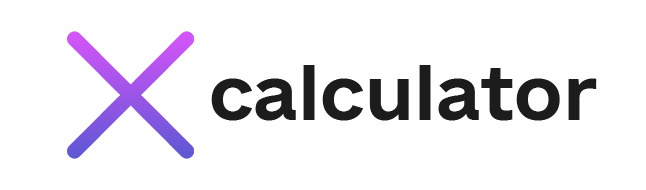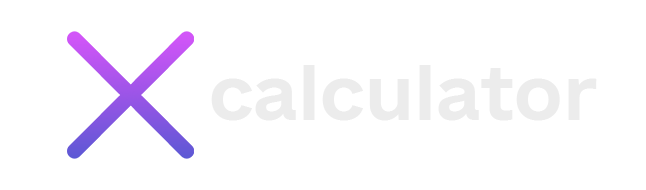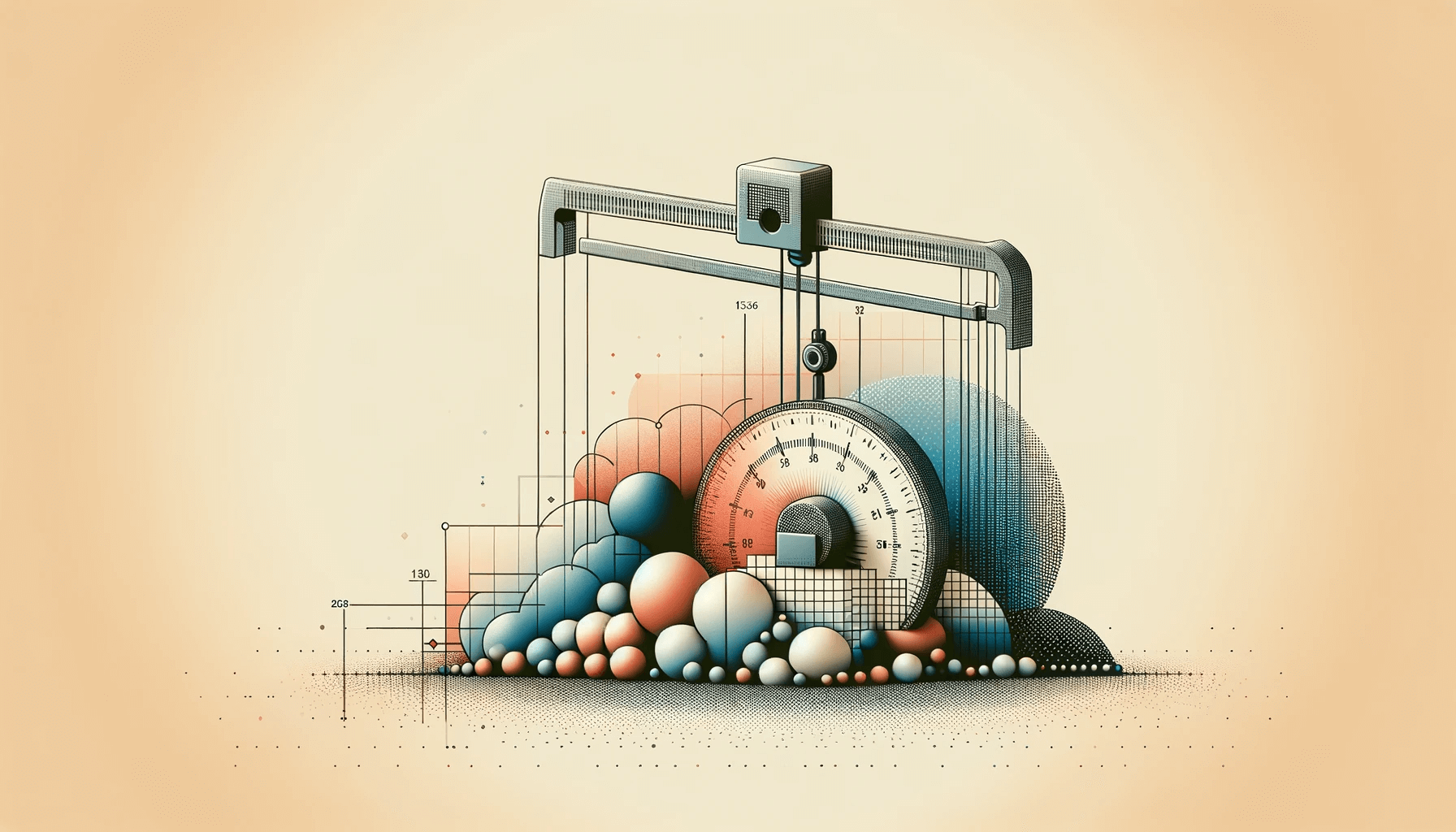Converting weight into volume (or vice versa) is a common requirement in shipping, cooking, chemistry, and manufacturing fields. A Weight-to-Volume Calculator helps streamline this process by automating the computations needed when translating mass-based measures (like kilograms or pounds) to volume-based measures (such as liters, cubic meters, or gallons) and ensuring consistent, accurate results. Below is a comprehensive look at how this type of calculator works, why it is useful, and how to use it most effectively.
Significance of Weight-to-Volume Conversions
Materials, whether solid, liquid, or gas, can be purchased, stored, or shipped in either weight or volume, depending on the material’s nature and the industry’s preferences or standards. Converting between these two measures clarifies the following:
- Purchasing and Logistics: When invoices or quotes reference weight, yet shipping containers measure volume capacity, bridging these dimensions helps prevent miscalculations in load planning.
- Product Formulations: Manufacturers mixing substances often need mass and volume references for precise dosages or blending.
- Culinary and Home Uses: Recipes may specify ingredients by weight, but home chefs might have measuring cups or spoons referencing volume, motivating a conversion step.
Key Role of Density
Density is the crucial link between weight and volume. Defined as mass per unit volume, density dictates how much a given volume of a material weighs—or conversely, how much space a specific weight of that material will occupy. For instance, one liter of water typically weighs one kilogram. In contrast, a liter of cooking oil or mercury weighs considerably different amounts.
Variations That Affect Density:
- Temperature: Many substances expand when heated, altering volume for the same weight.
- Purity or Composition: Mixtures or substances with varying compositions can have density fluctuations compared to “pure” reference data.
What a Weight to Volume Calculator Does
A Weight to Volume Calculator commonly asks users to:
- Select the Material: Each Substance has its distinct density value (e.g., water, sand, oil).
- Enter Weight: The mass amount, typically kilograms, grams, pounds, or other units.
- Review Output: The tool calculates the volume that weight corresponds to in a selected volume unit (e.g., liters, cubic meters, or gallons).
Some calculators also allow the reverse approach—taking volume as input to output weight—making them doubly versatile.
Benefits of a Dedicated Tool
- Rapid Conversions: Removes guesswork and eliminates multi-step manual math under time pressure.
- Precision: Automated logic ensures consistent, error-free computations critical in sensitive processes.
- Scenario Testing: Users can swiftly alter temperature assumptions or material density to see how it affects volume for a given weight.
- Cross-Industry Relevance: Many people benefit from easy, accurate conversions, from cooking novices to industrial engineers.
Practical Applications
- Shipping and Logistics: Freight carriers often charge by volumetric or actual weight, whichever is greater. Converting weight to volume (and vice versa) helps optimize packing and cost.
- Construction and Landscaping: Calculating how much space a truckload of soil or aggregate (weighed on a scale) will occupy at a job site.
- Chemical and Pharmaceutical Mixing: Accurately measuring how many liters of a chemical corresponds to a target mass ensures product consistency.
- Food Service: Large-scale catering or food manufacturing may store or purchase ingredients by weight, yet recipes or mixing stations operate on volumetric measurements.
Challenges and Caveats
- Accurate Density Data: The calculator is only as good as the density information it relies on. Slight inaccuracies can skew final volume outputs.
- Variable Density: Many real-world materials (e.g., gravel, flour) can be aerated or compacted, altering practical density from standard reference values.
- Environmental Conditions: Gases or liquids with high thermal expansion can significantly shift density if temperature changes. Advanced or specialized calculators might factor in such variations.
- Scaling Effects: For small laboratory samples vs. massive industrial quantities, minute measurement or rounding errors can compound differently.
Best Practices for Using the Calculator
- Identify the Substance Precisely: Choose the closest match if the calculator includes a material database. For unique blends, measure actual density if possible.
- Note Conditions: If temperature or pressure differs from standard references, attempt to find or approximate a density adjusted for those conditions.
- Specify Units Thoroughly: Ensure correct input for the weight (kg, lb) and desired volume (L, m³, gal) to prevent confusion or mismatched results.
- Cross-Verification: Cross-check with at least one alternative method for high-stakes projects, like physically measuring sample volumes or referencing multiple data sources.
Future Trends
- Real-Time Monitoring: In advanced production lines, continuous sensors may measure weight and compute volume on the fly for better process control.
- AI Integration: Tools might prompt users if the input density significantly differs from typical known values, flagging potential errors.
- Industry-Specific Customization: Various domains (oil and gas, agriculture, pharmaceuticals) could have tailored calculators with built-in expansions or compressibility data.
- Augmented Reality: Users might scan a material pile or container with an AR interface, having the app measure or approximate dimensions and then convert that volume into weight or vice versa, factoring in typical densities.
Conclusion
A Weight-to-Volume Calculator provides immense convenience and accuracy for anyone needing to switch between how heavy something is and how much space it occupies. By seamlessly incorporating density data, these calculators remove complexity from personal cooking tasks to large-scale shipping and industrial processes. As globalized supply chains and specialized manufacturing expand, reliable conversion tools will remain a staple for ensuring consistent quality, cost savings, and practical decision-making across diverse sectors.