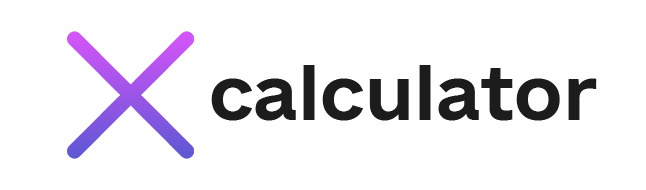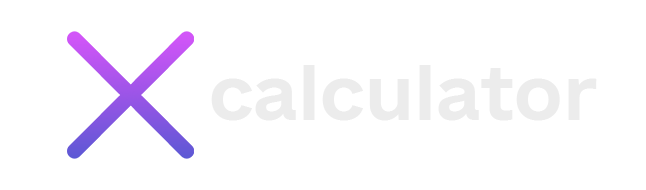A Text Size Calculator is a crucial tool for individuals and professionals involved in design, web development, publishing, and content creation. This calculator helps determine the appropriate text size for various applications to ensure readability, aesthetic appeal, and consistency across different platforms and devices. By calculating text size about design specifications, screen resolutions, and user preferences, a Text Size Calculator aids in creating visually appealing and user-friendly content.
What is a Text Size Calculator?
A Text Size Calculator is a digital tool designed to assist users in selecting and adjusting the size of text elements in a design or document. It provides calculations based on input parameters such as screen resolution, viewing distance, font type, and design requirements. The tool helps ensure that text is legible and appropriately sized for its intended medium, whether a website, printed material, or digital application.
Key Features of a Text Size Calculator:
- Font Size Conversion: Converts font sizes between different units such as pixels (px), points (pt), ems, rems, and percentages.
- Responsive Design: Adjusts text size based on screen dimensions and device type to maintain readability across different devices.
- Readability Analysis: Suggest optimal text size based on readability guidelines and user preferences.
- Dynamic Scaling: Allows for real-time adjustments to text size to see immediate effects on design and layout.
Why Use a Text Size Calculator?
Selecting the right text size is essential for several reasons:
- Readability: Text that is too small may be difficult to read, while text that is too large may disrupt the layout and design. A Text Size Calculator ensures that text is sized appropriately for easy reading.
- Design Consistency: Consistent text size across different pages or sections of a document or website enhances the overall design and user experience. The calculator helps maintain this consistency.
- Accessibility: Proper text sizing is crucial for accessibility, ensuring that content is legible for visually impaired users. The calculator aids in meeting accessibility standards by suggesting optimal text sizes.
- Responsive Design: Text size needs to adapt to various screen sizes and resolutions for digital content. A Text Size Calculator helps design responsive layouts on different devices.
Critical Parameters for a Text Size Calculator
When using a Text Size Calculator, several parameters are considered to determine the appropriate text size:
- Font Type: Different fonts have different characteristics, including varying x-heights and letter spacing. The choice of font can affect how text size is perceived.
- Viewing Distance: Text size should be adjusted accordingly for print materials or displays viewed from a specific distance. For example, larger text may be required for signage viewed from afar.
- Screen Resolution: Text size may need to be adjusted based on screen resolution and pixel density on digital devices to ensure clarity and readability.
- Design Specifications: The design layout may have specific requirements for text size to match other design elements such as images, buttons, and spacing.
- User Preferences: Sometimes, text size may be adjusted based on user preferences or accessibility requirements, such as font size settings in web browsers or operating systems.
How Does a Text Size Calculator Work?
A Text Size Calculator typically takes user inputs and performs calculations to provide the optimal text size. Here’s how it generally works:
Input Parameters
- Font Type: Enter or select the font used to account for its specific properties.
- Font Size Unit: Choose the unit of measurement for text size (e.g., pixels, points, ems, rems).
- Screen Resolution: Input the screen’s resolution or display where the text will be viewed.
- Viewing Distance: Specify the distance from which the text will be read, especially for printed materials.
- Design Requirements: Include any specific design guidelines or constraints that affect text size.
Calculations
- Font Size Conversion: Convert text size between different units if needed, such as pixels to points or ems to rems.
- Scaling Adjustments: Adjust text size based on screen resolution, pixel density, and responsive design requirements.
- Readability Suggestions: Provide recommendations for text size based on readability guidelines and best practices.
Output
- Optimal Text Size: The calculator provides the recommended text size based on the input parameters.
- Visual Examples: Some calculators offer previews of how the text will appear at the calculated size.
- Additional Metrics: This may include additional information such as line height, letter spacing, and font-weight if relevant.
Example Scenario: Designing a Website
Imagine designing a website and ensuring that text is readable on both desktop and mobile devices.
- Input Parameters:
- Font Type: Arial
- Font Size Unit: Pixels
- Screen Resolution (Desktop): 1920 x 1080 pixels
- Screen Resolution (Mobile): 375 x 667 pixels
- Viewing Distance: N/A (digital content)
- Calculations:
- Desktop Text Size: Calculate the optimal text size for desktop screens to ensure readability.
- Mobile Text Size: Adjust the text size for mobile screens to maintain readability and consistency.
- Output:
- Desktop Text Size: Recommended size for desktop screens.
- Mobile Text Size: Recommended size for mobile screens.
- Visual Previews: See how the text will look on different devices.
Key Considerations When Using a Text Size Calculator
- Readability Guidelines: Follow established readability guidelines, such as those provided by web accessibility standards (e.g., WCAG) or print design best practices.
- Device Variability: Consider variations in screen sizes, resolutions, and pixel densities when designing for digital platforms.
- User Preferences: Accommodate user preferences for text size, especially in responsive designs and accessibility settings.
- Design Harmony: Ensure that text size complements other design elements, such as images, buttons, and overall layout, to create a cohesive and visually appealing design.
- Testing: Always test text size across different devices and platforms to verify that it meets design and readability requirements.
- Dynamic Adjustments: Use tools that offer real-time previews and adjustments to visualize how changes in text size affect the overall design.
Conclusion
A Text Size Calculator is a valuable tool for anyone involved in design, web development, publishing, or content creation. By providing accurate calculations for text size based on various parameters, the calculator helps ensure that text is readable, aesthetically pleasing, and consistent across different mediums and devices. Whether designing for print or digital platforms, using a Text Size Calculator helps streamline the design process, enhance user experience, and achieve optimal readability.
A Text Size Calculator is an indispensable asset for creating well-designed and effective content. It can handle complex calculations and provide actionable recommendations.