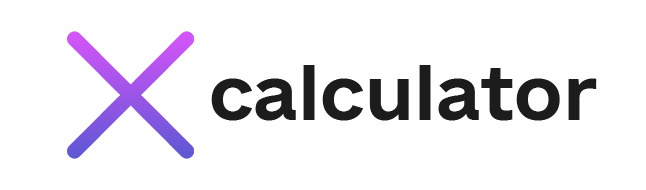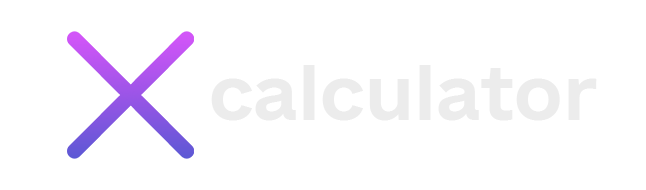When processing large volumes of text or dealing with data from disparate sources, one often needs to split that text into smaller pieces based on a delimiter or pattern. A Text Separator Calculator allows users to automate this splitting process—whether for analyzing logs, organizing CSV-like data, or preparing fields for import into databases. Below is a detailed overview of how text separators work, why an automated calculator is advantageous, and how best to deploy this tool for varied use cases.
Introduction to Text Separation
Text separation involves taking a continuous string of characters—like paragraphs, CSV lines, or raw data—and systematically dividing them into segments (often called tokens). This process turns unstructured or semi-structured text into more manageable chunks, each of which can be processed, transformed, or stored independently.
Common Separation Tasks:
- Splitting on commas or semicolons to isolate data fields
- Segmenting logs or entries by newline characters
- Extracting key terms from a paragraph using spaces or punctuation as delimiters
Why a Text Separator Calculator Is Valuable
- Faster Data Handling: Automation replaces manual copying and pasting or searching for delimiters, saving significant time in data preprocessing.
- Error Reduction: Manual splitting can introduce mistakes—like missing a separator or incorrectly grouping tokens. A calculator handles the process reliably.
- Scalability: Whether working with a handful of lines or massive text files, the calculator ensures uniform methods and results independent of text length.
- Versatility: From coding tasks to data analytics or everyday text cleanup, the same fundamental approach supports countless industries and disciplines.
Core Functionalities
A Text Separator Calculator typically includes:
- Delimiter Selection: Users indicate the character(s) or strings that mark the boundary of each segment (comma, space, tab, or user-defined).
- Multiple Output Formats: Some calculators return separated text lines, structured lists, or JSON arrays.
- Customization Options: Tools may ignore empty fields, handle special characters, or allow advanced patterns (like regular expressions) for more precise separation.
- Preview or Real-Time Display: A user can see how the text is split before finalizing or copying the results.
Benefits of a Dedicated Tool
- Immediate Feedback: As soon as the delimiter is chosen, the tool shows how the text segments are distributed, allowing quick iterative refinement.
- Consistency: Automation ensures each line or chunk is split according to the same rule, which is vital when dealing with thousands or millions of data rows.
- Reduced Manual Intervention: Minimizing repetitive manual steps lowers the risk of fatigue-related errors, especially in large data transformation projects.
- Flexible Integration: Some specialized calculators can connect directly to data pipelines or scripts, streamlining more significant DevOps or data analytics workflows.
Typical Use Cases
- Data Cleansing: In spreadsheets or significant data contexts, segregating multiple fields from an unstructured line fosters easy import into relational databases.
- Log File Analysis: System administrators or security analysts separate log lines into date/time stamps, user IDs, or error messages, speeding up pattern recognition.
- Coding and Scripting: Programmers quickly break down strings—for example, an environment variable or configuration line—into workable tokens for further logic or automation.
- Content Editing: Writers or editors might split a text into smaller segments (sentences or keywords) for translation, proofreading, or reformatting.
Challenges and Considerations
- Ambiguous Delimiters: Some data sets might unintentionally contain the separator character within fields (like commas within quotes). Handling these edge cases may require more advanced parsing.
- International Characters: Tools must handle various encodings (like UTF-8) or accented letters. Incomplete or outdated calculators might misinterpret these.
- Large Files: Memory or performance constraints might hamper basic web-based calculators in high-volume scenarios. More robust local or command-line solutions can help.
- Security and Privacy: Uploading sensitive text to online tools raises privacy concerns if the data is confidential or personal.
Best Practices
- Confirm Delimiters: Identify if the data uses commas, tabs, semicolons, or more complex patterns (like “||” or “::”). Tools might allow specifying multiple or custom delimiters.
- Test on a Small Sample: Run a snippet through the calculator before splitting an entire file to confirm expected outputs.
- Preserve Originals: Retain copies of the raw text in case re-splitting or different delimiter selection is needed.
- Document Changes: In professional settings, note which tool and delimiter were used, facilitating reproducibility if colleagues want to replicate or audit results.
Future Developments
- Regex Support: Some advanced calculators offer regular expression-based splitting, enabling highly flexible or conditional text parsing.
- AI-Driven Parsing: Future solutions might detect likely delimiters from sample data or adapt automatically to anomalies.
- Integration with Cloud Platforms: Tools could link seamlessly with Google Drive, AWS, or other systems, allowing direct data splitting from cloud storage.
- Multi-Step Pipelines: Some data transformation applications combine splitting with deduplication, trimming, or reformatting in a single integrated workflow.
Conclusion
A Text Separator Calculator is a quick, reliable tool for transforming raw, unstructured text into manageable, delimited segments. Minimizing manual overhead fosters more accurate, scalable processes in everything from data analytics to everyday text manipulation. As information volumes grow and workflows become more automated, these calculators will remain essential for bridging the gap between raw text and structured formats, ensuring smooth, efficient data handling and analysis across myriad industries.