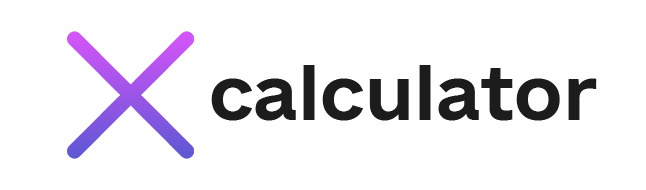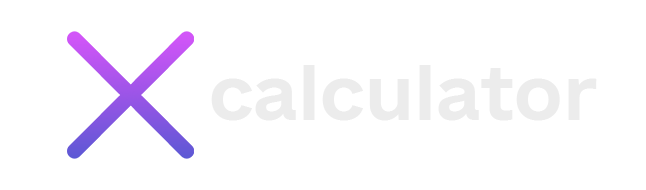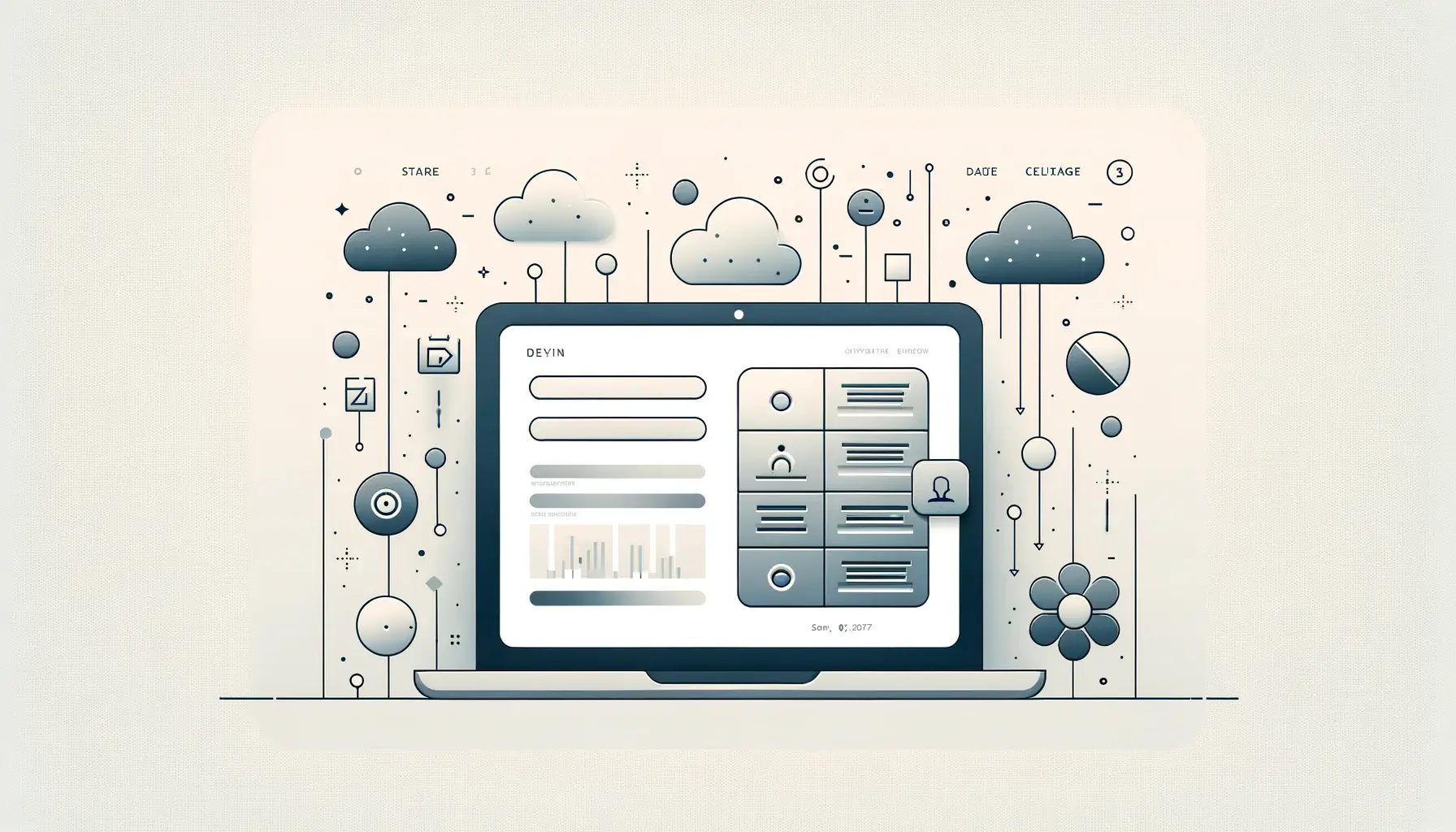Managing storage space—whether for data, inventory, or personal belongings—can be challenging without a clear understanding of capacity requirements. A Storage Needs Calculator helps individuals and organizations predict how much storage they will require, considering factors such as future growth, types of items or data, and the duration of storage. Below is a detailed exploration of why this tool is valuable, how it works, and the practical considerations to consider when determining your storage needs.
Introduction to Storage Planning
Running out of storage can lead to disorganization, inefficiency, or costly last-minute expansions in personal and professional contexts. From cloud data centers to home renovations or warehouse facilities, ensuring adequate capacity is essential:
- Data Storage: Companies track the continuous rise in digital data. Predicting database size or server requirements can stave off performance bottlenecks or expensive migrations.
- Physical Inventory: Retailers or manufacturing plants may require space for materials, finished goods, and shipping supplies—each needing precise square footage or cubic volume calculations.
- Personal Belongings: Homeowners or students moving into smaller apartments often rely on storage units, factoring in furniture dimensions and boxes.
A Storage Needs Calculator centralizes these estimations, preventing guesswork and resource waste.
Why a Storage Needs Calculator Is Important
- Efficient Space Utilization: Proper planning avoids underestimating (leading to space shortages) or overestimating (wasting money on excess capacity).
- Cost Management: Cost often correlates with space size for physical storage (like warehouse leases). In digital contexts, purchasing more servers or cloud capacity than necessary can inflate budgets.
- Time Savings: Automated calculation spares managers from manual data analysis or repeated trial-and-error attempts.
- Future-Proofing: Factoring in growth patterns or expansions with tools that accommodate projected trends is more straightforward.
Core Inputs for the Calculator
Though specific data points vary between a physical storage tool vs. a digital storage tool, some standard inputs might include:
- Item or Data Types: Physical items might be measured in cubic feet or square meters. At the same time, files or databases rely on gigabytes or terabytes.
- Quantity and Growth Rate: Projected monthly or yearly increases in inventory or data.
- Duration of Storage: How long the items or data will remain, shaping whether short-term or long-term capacity is more appropriate.
- Additional Factors: Physical constraints like shelving, container sizes, or server redundancy considerations in data storage.
How the Storage Needs Calculator Operates
- User Data Entry: The user specifies how much data or how many physical goods they currently have, plus expected expansion. For digital usage, file type or database specifics might be considered; for physical storage, item dimension or quantity is input.
- Computation: The tool applies reference data (like standard box sizes data growth rates) or user-defined parameters to produce a capacity recommendation.
- Results: Output typically indicates the total recommended space divided by timeframe or category. The tool might propose total gigabytes or terabytes for digital scenarios, plus potential cloud vs. on-premises solutions.
- Refinement: Some calculators offer advanced settings (climate control for storage units, tiered data for servers, etc.) for more nuanced results.
Benefits of a Dedicated Tool
- Immediate Visualization: Many calculators present results graphically, illustrating how space or disk usage might accumulate over time.
- Scenario Exploration: Users can tweak assumptions—like item growth or data compression rates—to see how recommended capacity changes.
- Error Reduction: The tool removes manual miscalculations by automating arithmetic or referencing standard conversions.
- Streamlined Documentation: Some solutions generate summary reports or quotes that can be used for budgeting or official proposals.
Use Cases Across Sectors
- Data Centers and IT: CIOs or IT managers anticipating data volumes (backup data, new application logs) rely on capacity planning to maintain seamless operations.
- Retail and Warehousing: Owners gauge how many pallets of merchandise they can store per season without overcrowding.
- Residential Moves: Families or individuals renting storage units can confirm how many cubic feet or meters they need for furniture and boxes, avoiding guesswork.
- Libraries and Archives: Preservation facilities predict shelf space for upcoming collections or newly acquired items.
Challenges and Considerations
- Fluctuating Demands: In digital contexts, usage can spike unpredictably (e.g., seasonal e-commerce). Physical storage might see surges around holidays. Tools should allow contingency margin.
- Overhead Factors: Real utilization often includes empty space for aisles, climate control equipment, or server racks that calculators might not always incorporate by default.
- Data Complexity: For digital storage, certain file types (e.g., media vs. text) can compress differently, complicating straightforward calculations.
- Hidden Growth: Tools are only as good as the data provided. Results may be incomplete if users fail to factor in marketing expansions, new product lines, or additional data streams.
Best Practices
- Gather Comprehensive Inputs: Document everything from short-term backlog to upcoming new lines or significant data ingestion points.
- Build In Safety Margins: Add extra capacity above the calculated baseline for dynamic or growth-driven systems.
- Validate After Implementation: Once a new storage arrangement or drive expansion is established, monitor usage to refine future estimates.
- Review Regularly: Periodically revisit the calculator as business or data patterns evolve—capacity planning shouldn’t be a one-time event.
Future Directions
- Integration with Monitoring Systems: Tools might directly pull real-time data from warehouse sensors or server usage logs, dynamically updating capacity requirements.
- AI Forecasting: Machine learning could refine growth predictions based on historical patterns, offering more accurate long-term capacity guidance.
- Sustainability Considerations: Some solutions might factor in energy usage, carbon footprint, or recommended eco-friendly resources when advising on data center expansions.
- Multi-Scenario Outputs: Users may get best-case, typical, and worst-case scenario outputs to better handle uncertainties in demand.
Conclusion
A Storage Needs Calculator is a versatile tool that bridges the gap between raw data or item counts and practical capacity solutions. Merging knowledge of typical item dimensions or data growth rates with user-provided details produces precise, actionable estimates. For a small family’s furniture move, a retailer’s seasonal stock forecast, or a data center’s strategic planning, the right calculator helps ensure resources are correctly allocated, costs remain controlled, and efficiency thrives in any storage environment.