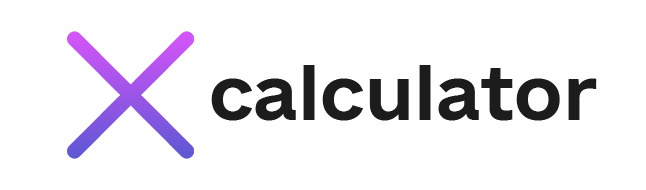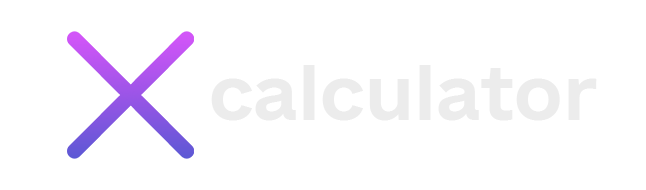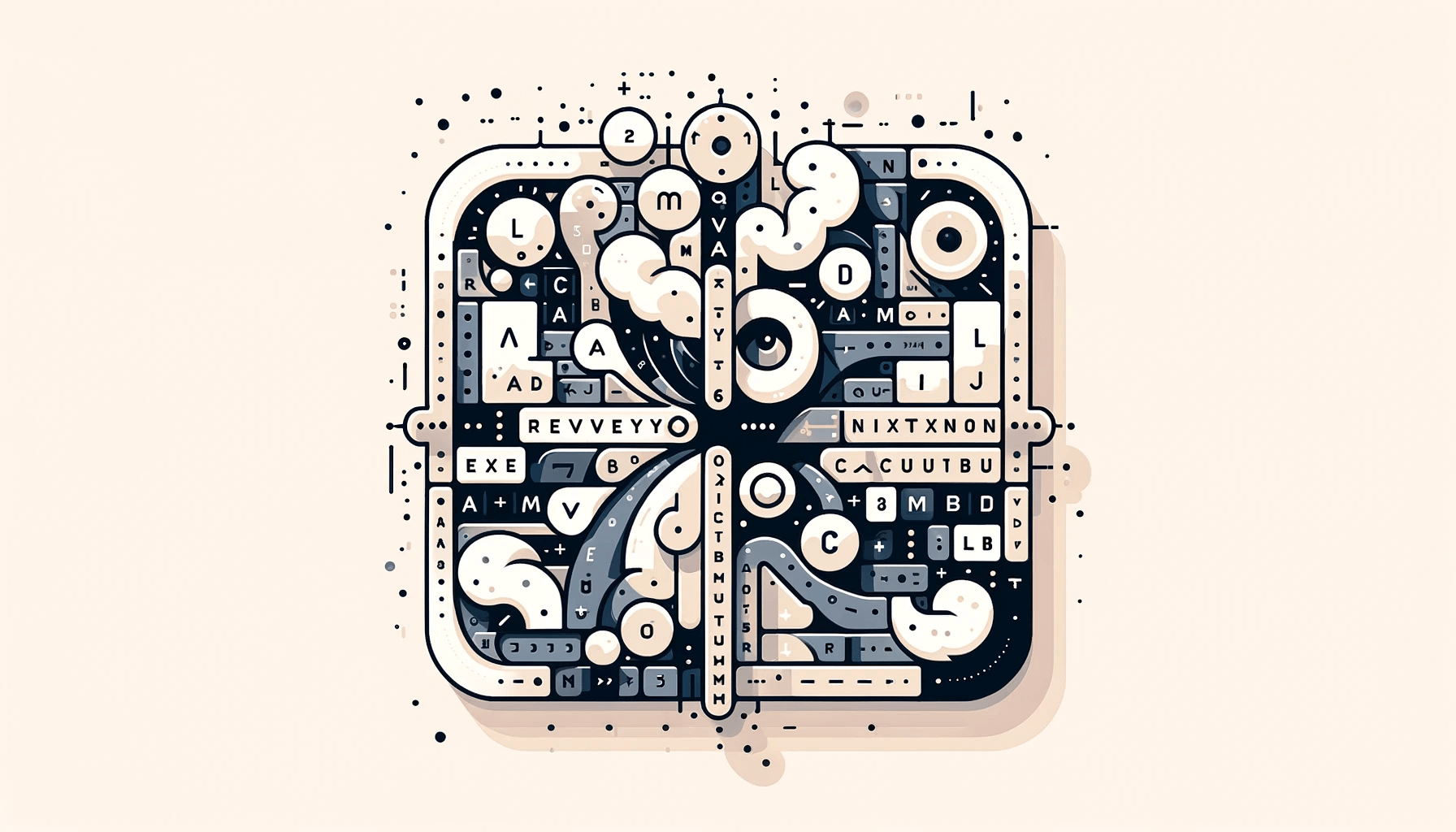Reversing the order of words in a sentence or phrase has been used in everything from playful language experiments to specialized computational tasks. A Reverse Words Calculator automates this process, enabling users to quickly invert the sequence of words in a text string without manually rewriting each component. Below is a detailed look at reversing words, how a dedicated calculator supports it, and scenarios where this utility can be helpful.
Introduction to Word Reversal
When we talk about reversing words, we typically mean taking a phrase—like “Hello World”—and rearranging it so that “World” appears first and “Hello” second. While simple, this can be more involved for longer sentences or more complex text inputs, especially if punctuation or varied spacing is in play. Reversal might be purely for fun, or it could be for serious tasks in data manipulation and text processing.
Why Reverse Words?
- Linguistic Play: Some puzzles or riddles revolve around reordering text to discover hidden meanings or amuse with interesting wordplay.
- Textual Analysis: In specific computational linguistics methods, reversing word sequences can help reveal structures, patterns, or consistency in corpora.
- Data Transformation: Programmatically, reversing words in logs or data entries can serve as a quick check or hashing approach for anonymization or pattern searching.
- Quality Assurance: In user interface or localization tests, reversed text might simulate direction changes or check UI compatibility with mirrored scripts (though not a proper solution for right-to-left languages, it can highlight layout issues).
What a Reverse Words Calculator Does
A Reverse Words Calculator is usually a simple web-based or software tool where you:
- Input Text: Paste or type a sentence, paragraph, or entire text block.
- Initiate Reversal: After clicking a button or command, the tool scans the text, identifies distinct words, and reorders them from last to first (or some variation thereof).
- Outputs Modified Text: Presents the reversed form—keeping word spelling intact but shifting positions.
In some advanced tools, you can choose whether to reverse letters within each word or only rearrange word order.
Benefits of Using a Dedicated Tool
- Time Savings: Manual retyping is tedious, especially for large text blocks. An automated tool does it instantly.
- Error Prevention: Human mistakes—like missing a word or introducing typos—are less likely with a calculator.
- Exploration: Users can quickly experiment with different text transformations, supporting creative writing or data manipulation.
- Versatile Output: Some tools let you choose how punctuation or spacing is treated, providing more refined results.
Typical Usage Scenarios
- Language Games: Educators or puzzle creators use reversed text to challenge students in spelling or reading tasks.
- Creative Writing: Authors seeking experimental forms of expression may incorporate reversed word sequences to mirror a narrative or create unique aesthetics.
- Data Tools: Developers or scientists might utilize reversed outputs to highlight anomalies or transform input logs for specialized analysis.
- Testing and Debugging: UI/UX teams can briefly examine how reversed text might appear in certain layout situations. However, it’s not a perfect stand-in for accurate multilingual testing.
Potential Pitfalls
- Handling Punctuation: Tools vary in whether punctuation remains attached to a preceding word or if it is treated as a separate element. This can produce unexpected results if not clarified.
- Multi-Language Text: Sentences containing multiple languages might have different spacing or reading directions, complicating a uniform “reverse words” approach.
- Capitalization: Some tools might inadvertently shuffle uppercase letters to the end or start if capital letters are recognized as separate tokens.
- Large Text Blocks: While many calculators handle short sentences well, substantial inputs could slow performance or require specialized solutions.
Best Practices for Using a Reverse Words Calculator
- Pre-check the Input: Confirm that spacing, punctuation, and special characters are as intended, especially if the output must remain coherent for a puzzle or presentation.
- Test Output: Glance over the reversed text to ensure no words are dropped or duplicated if the tool has any known quirks.
- Clarify Punctuation Rules: If the tool offers settings, decide whether punctuation remains with the preceding word or stands alone.
- Separate Use from Language Localization: Reversed text can highlight UI issues but isn’t a substitute for genuine right-to-left language support.
Future Directions
- Machine Learning Integration: Tools might add further linguistic intelligence, e.g., automatically deciding how to handle punctuation or multi-language inputs.
- Real-Time Collaboration: Online platforms could allow multiple users to see reversed transformations and share them immediately for group-based puzzle-solving or writing experiments.
- Voice Activation: Spoken commands to “reverse the last sentence” could facilitate quick text transformations in voice-driven software.
- Augmented Reality: AR applications might display reversed text on physical surfaces or screens in real time for educational or entertainment scenarios.
Conclusion
A Reverse Words Calculator brings efficiency, clarity, and creativity to scenarios where flipping the sequence of words is desired—for language-based riddles, specialized data transformations, or aesthetic writing exercises. Handling repetitious or error-prone tasks automatically frees users to focus on the outcome’s intent rather than mechanical overhead. As software becomes more intuitive and multilingual complexities grow, these tools will remain valuable in bridging playful linguistic endeavors and functional text manipulations.