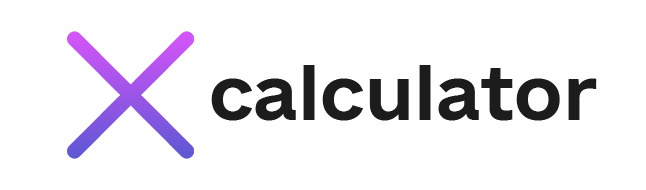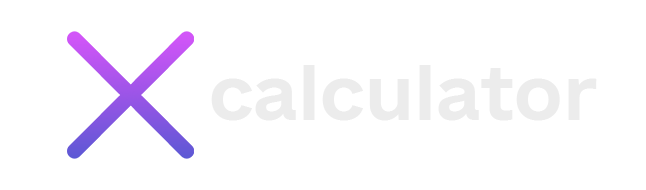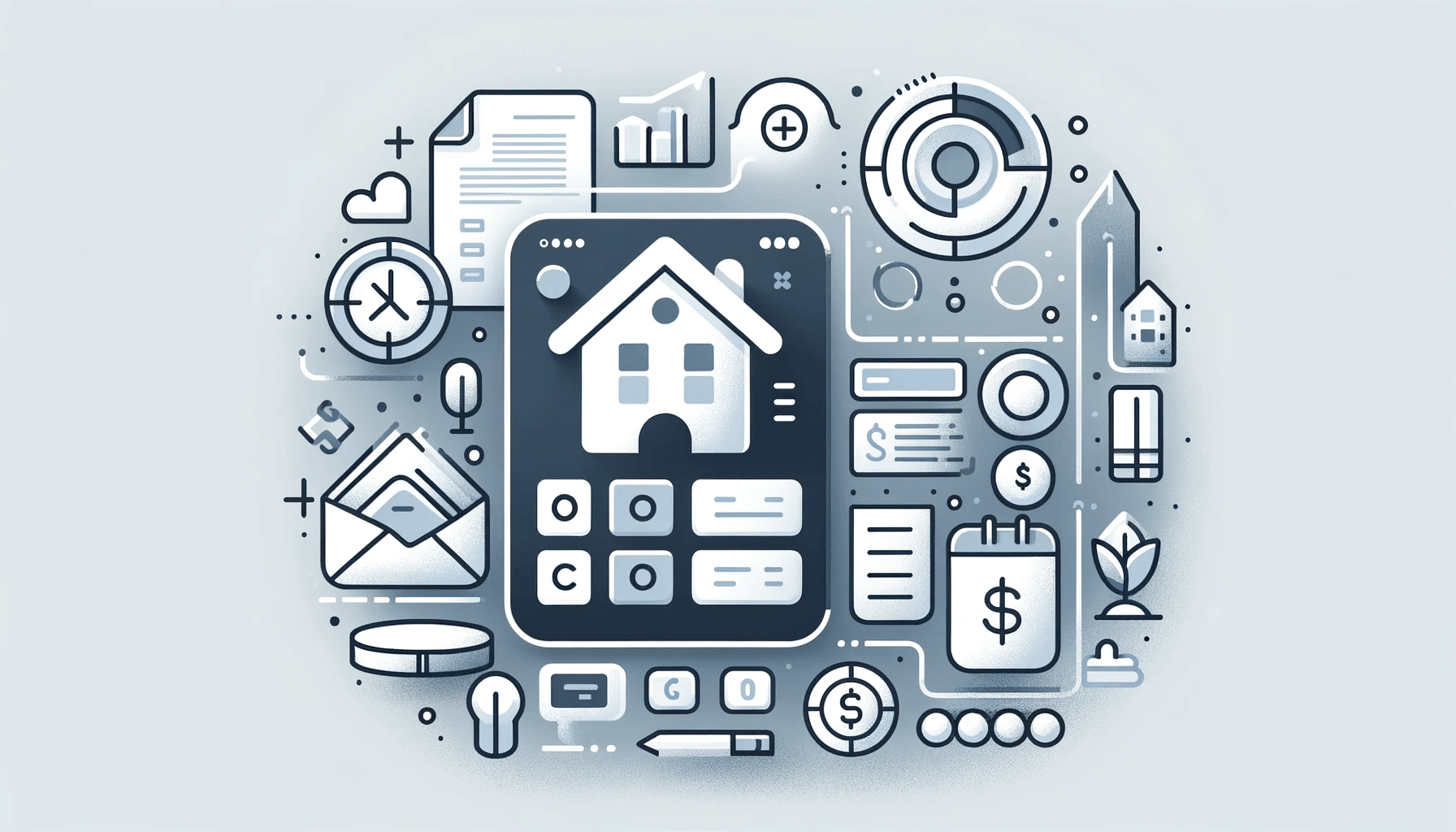The mortgage calculator is a user-friendly tool designed to help potential homeowners, homebuyers, and current homeowners understand the costs associated with a mortgage. Users can estimate their monthly payments, assess different borrowing scenarios, and make better-informed decisions about their home purchase or refinance options by providing key financial inputs. The goal is to create a comprehensive calculator that is simple to use yet detailed enough to provide valuable insights for financial planning and budgeting.
Key Input Parameters
The tool requires users to provide certain information to calculate mortgage costs. The core inputs include:
- Loan Amount (Principal): This is the total amount of money the user wishes to borrow to purchase a home. It is one of the main factors influencing the monthly payment.
- Interest Rate (Annual Percentage Rate): The annual interest rate determines how much interest the user will pay on the loan. It directly affects the amount paid each month, with higher rates resulting in higher payments.
- Loan Term (in years): The loan term is the duration the user agrees to repay the mortgage. Common terms include 15 or 30 years. Longer terms result in lower monthly payments but higher total interest over the life of the loan, while shorter terms mean higher monthly payments but less interest paid overall.
- Home Price: This is the purchase price of the home the user intends to buy. Along with the down payment, it helps determine the initial loan amount.
- Down Payment: Users can enter their down payment as a percentage of the home price or as a fixed amount. A higher down payment reduces the initial loan amount and can help users avoid private mortgage insurance (PMI) costs.
- Optional Inputs for Detailed Calculation:
- Property Taxes (Annual Amount): Property taxes vary based on the property’s location and can add to the monthly payment. Including this helps users see a more realistic monthly obligation.
- Homeowners Insurance (Annual Amount): This covers the home against various risks like fire, theft, or natural disasters, and is often required by lenders. The tool includes this cost to give a complete picture of the monthly expenses.
- Private Mortgage Insurance (PMI): PMI is typically required when the down payment is less than 20% of the home price. It adds an extra monthly cost, which the calculator should account for if applicable.
Output Features
Based on the inputs provided, the mortgage calculator generates various outputs to help users understand their mortgage commitments:
- Estimated Monthly Mortgage Payment: The main output is the estimated monthly payment, which includes principal and interest. This helps users quickly assess whether a particular mortgage fits their budget.
- Breakdown of Payments: The tool should provide a detailed monthly payment breakdown into principal and interest components. As users make payments, the proportion toward interest decreases while the amount that applies to the principal increases over time.
- Total Interest Paid Over the Life of the Loan: This output shows users how much interest they will pay throughout the loan term, helping them understand the true cost of borrowing.
- Total Payment Amount: This includes the sum of all monthly payments over the life of the loan, combining principal and interest. This figure gives users a complete view of how much they will pay by the end of the mortgage term.
- Detailed Breakdown of Additional Costs: If users include optional inputs like property taxes, insurance, and PMI, the tool will provide a more comprehensive breakdown. This feature ensures users have a realistic view of their full monthly payment, not just the mortgage portion.
Scenario Comparison
A key feature of the mortgage calculator is the ability to compare different financial scenarios:
- Multiple Scenario Input: Users can enter various scenarios, such as different interest rates, loan amounts, or terms, to see how each would impact their monthly payments and total costs. For example, they can compare a 30-year loan to a 15-year loan to understand the trade-offs between lower payments and less interest paid.
- Side-by-Side Comparison: The tool will display these scenarios side by side, making it easy for users to see the differences in estimated monthly payments, total interest paid, and other key metrics. This feature helps users make more strategic decisions based on their financial goals and preferences.
User Interface
The mortgage calculator is designed to be easy to use, with a focus on clarity and simplicity:
- User-Friendly Design: The input fields and buttons should be intuitive, allowing users to quickly enter their data and receive results without confusion.
- Organized Display of Results: The outputs should be displayed in a clear, easy-to-read format, with graphs or tables that help users understand the breakdown of costs over time. Visual aids can illustrate how the principal and interest portions of the payment change over the years.
- Responsive Design: The calculator should be accessible on both desktop and mobile devices, ensuring users can access it anywhere, whether at home or visiting properties.
Performance and Reliability
To provide a smooth user experience, the mortgage calculator must meet specific performance standards:
- Real-Time Calculations: As users adjust input values like the interest rate or loan amount, the tool should update the results instantly. This real-time feedback helps users quickly see the impact of different changes.
- Accurate Calculations: The tool should be designed to handle a wide range of input values accurately, ensuring that users can trust the results for both small and large loan amounts.
Platform and Integration
The mortgage calculator will be built as a web-based application:
- Accessibility through Web Browsers: Users should be able to access the tool via standard web browsers like Chrome, Firefox, and Safari, making it easy to use from any device.
- Integration Capabilities: The tool should be developed to allow seamless integration into real estate websites, financial services platforms, or mortgage brokerage portals. This will enable businesses to provide added value to their clients by offering a reliable mortgage estimation tool directly on their sites.
Additional Features
For a more comprehensive user experience, the calculator may include optional advanced features:
- Graphical Representation: Visualizing how the principal and interest components change over the loan term can help users better understand the amortization process.
- Export Functionality: Users can download their calculation results as a PDF or CSV file, allowing them to keep records or share the results with lenders or financial advisors.
- Educational Links and Tips: The tool could provide users with helpful information and definitions related to mortgages, such as explaining what PMI is or how interest is calculated. This feature can empower users to make more informed decisions.
Conclusion
The mortgage calculator aims to be a robust tool for potential and current homeowners, providing them with the insights needed to make confident financial decisions. By offering an easy-to-use interface, real-time results, and the ability to explore different mortgage scenarios, this tool will serve as an essential resource for understanding home affordability, planning for future payments, and optimizing financial strategies in homeownership.