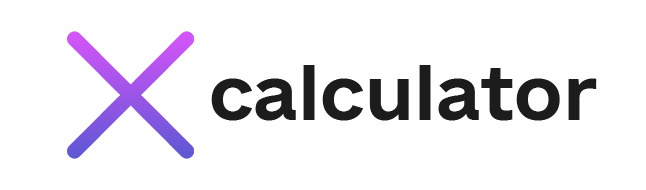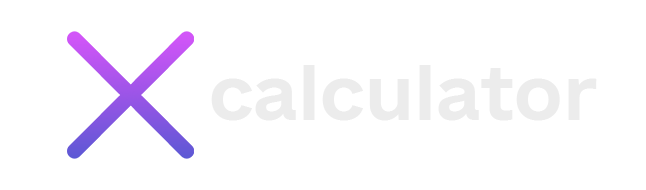Handling large text files, logs, or data lists often means dealing with repetitive content that can clutter results, inflate storage, or compromise data quality. A Duplicate Lines Remover Calculator automates identifying and removing repeated lines in a text dataset, ensuring a more refined and manageable output. Below is an in-depth look at what this tool accomplishes, why it’s essential, and how it benefits various industries and applications.
Introduction to Duplicate Line Removal
Text files—from source code repositories to inventory lists—can accumulate repeating lines over time. These might be accidental entries, repeated error logs, or redundant data. Eliminating these duplicates improves clarity, speeds downstream processing, and saves storage space. While manual or ad-hoc methods exist (like scripts or manual scanning), a dedicated remover solution is more user-friendly, reducing guesswork and error potential.
Why a Dedicated Duplicate Lines Remover Calculator?
- Time Efficiency: Automated logic spares users from scanning each line and cross-checking it against the rest of the file, which can be incredibly tedious for massive data sets.
- Error Minimization: Manual processes invite mistakes—like missing a partial duplication or incorrectly deleting a unique line. The calculator ensures consistent, methodical scanning.
- Flexible Approach: Many tools let you decide whether to remove duplicates entirely, keep a single instance, or highlight lines first for review.
- Broad Applicability: From database exports to web scraping results, nearly any text-based operation can benefit from a clean, duplication-free dataset.
Key Features of a Duplicate Lines Remover
Though specifics vary by software or web tool, common aspects include:
- Input and Output Interface: Users paste or upload text content with multiple lines. The tool processes it, returning a new text block.
- Customization: Options for case-sensitive or case-insensitive removal, so “Apple” and “Apple” might be treated as duplicates or distinct lines.
- Sorting and Ordering: Some advanced solutions can also reorder lines alphabetically or numerically while removing duplicates.
- Preview and Confirmation: Tools might preview changes, letting users confirm the new text set before applying final modifications.
Typical Applications
- Log File Management: System administrators analyze error or event logs and can remove repeated entries for clearer troubleshooting.
- Database Cleanup: After exporting a dataset in plain text (like CSV or tab-delimited format), removing repeated lines or partial duplicates aids in consolidating unique records.
- Coding and Writing: Developers might prune repeated function calls or text lines in config files or code-based lists; authors or editors may unify repeated references in manuscripts.
- Marketing and Mailing Lists: Redundant addresses or recipients in a text-based contact list can be eliminated to avoid duplicate communications, save money, and prevent user annoyance.
Advantages of Using a Calculator
- Immediate Feedback: Changes can be seen quickly, enabling iterative improvement if the user wants to tweak parameters like case sensitivity.
- Reduced File Size: Removing repeats dramatically slashes data volume in some scenarios—massive logs or extensive data sets.
- Improved Data Quality: Minimizing redundancy fosters more efficient queries or analyses, providing a foundation for accurate insights.
- User-Friendly: Some tools require little more than copying and pasting text, ensuring novices and experts can leverage them with minimal learning curve.
Challenges and Considerations
- Partial vs. Exact Matches: Some tasks require near-duplicate detection (e.g., lines that differ by a single character). Standard calculators might only handle exact duplicates, ignoring near matches.
- Line Break Variations: If files come from different operating systems (Windows vs. Linux) or environments, line endings may differ, complicating uniform detection.
- Case Sensitivity: Deciding whether to unify “Hello” and “hello” as duplicates depends on the context; ignoring the case might inadvertently remove lines meant to be unique.
- Preserving Order: Some solutions reorder text by default, which might disrupt the original sequence. Tools that maintain the first occurrence while removing subsequent duplicates can be crucial in logs or chronological data.
Best Practices
- Back-Up Original Data: Retain a copy of the unmodified file. If the process inadvertently removes needed lines, you can revert or re-attempt with different settings.
- Define Requirements: Understand whether you want to obliterate lines, keep just one copy, or highlight duplicates.
- Check Large Data: For massive files, ensure the chosen tool can handle the volume efficiently, or consider using specialized scripts for performance optimization.
- Document Changes: If working in a team, note that repeated lines have been removed and under what conditions (like case-insensitive matching), aiding transparency.
Future Trends
- Integration with Cloud Storage: Tools seamlessly connecting to Google Drive or other cloud platforms may automatically detect and remove duplicates in shared documents or logs.
- AI-Enhanced Fuzzy Matching: Advanced solutions might evolve to detect not just exact duplicates but lines that are “close enough,” using machine learning or natural language processing techniques.
- Continuous Monitoring: Real-time logging pipelines could remove duplicates on the fly before data reaches downstream systems, saving storage and simplifying analysis.
- Voice or Chatbot Interfaces: Potential for user commands (like “Remove duplicates from last uploaded text file”) as part of broader automation or DevOps workflows.
Conclusion
A Duplicate Lines Remover Calculator streamlines data hygiene and textual clarity by eradicating redundant entries in logs, databases, coding tasks, or marketing lists. Rapid, accurate, and user-friendly, it can drastically reduce noise and overhead, enabling more precise analytics, better resource usage, and more straightforward communications. As data volumes grow and the need for succinct, high-quality text intensifies, these tools stand poised to remain an integral part of the digital toolkit for administrators, developers, writers, and business analysts.