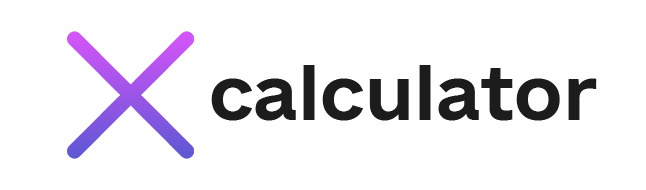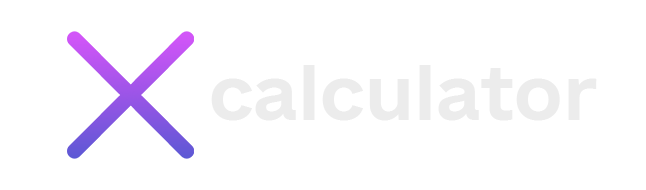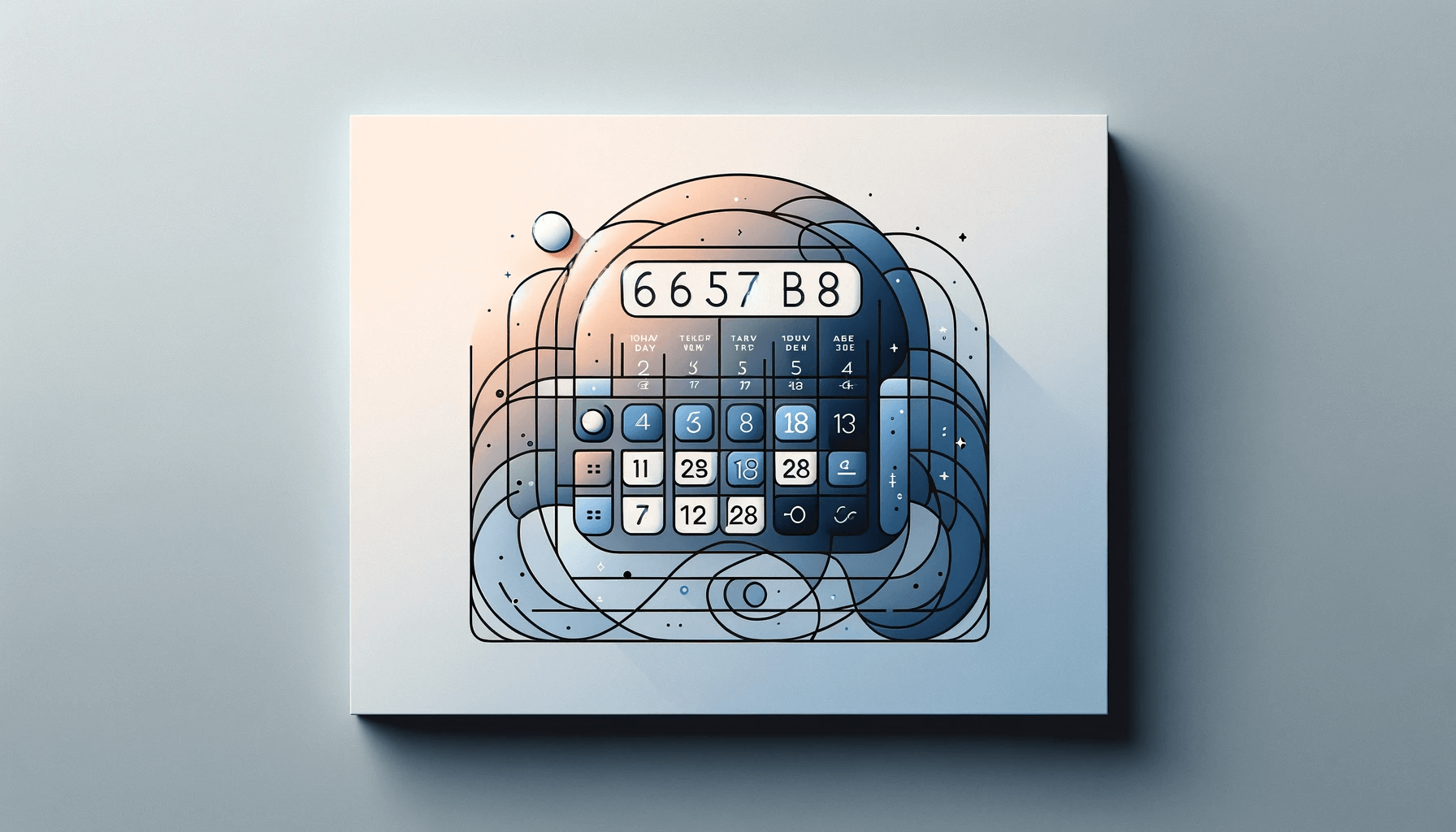Time is a central element in personal, academic, and professional activities. Understanding exactly how many days lie between two dates is critical for scheduling, project planning, financial deadlines, or even commemorating special anniversaries. A Days between Date Calculator facilitates quick, error-free computation of these intervals, offering clarity and efficiency for users across various domains. Below is an in-depth overview of what such a calculator does, why it is vital, and how best to use it for improved time management and planning.
Introduction to Date Calculations
Dates are often more than just numbers on a calendar; they represent milestones and anchors in our personal and professional timelines. Whether you’re tracking the span of a project, planning a vacation, or simply curious about the time elapsed between historical events, the ability to precisely calculate day counts is invaluable. Historically, manual counting or approximations have been the norm. Still, these can lead to mistakes—especially when leap years, different month lengths, and varied time zones come into play.
Purpose of a Days between Date Calculator
- Efficiency: Rather than manually marking a calendar or doing repetitive arithmetic, the calculator instantly computes the day difference between two given dates.
- Accuracy: Complexities like leap years or variable month lengths can easily cause errors in manual calculations. A calculator ensures consistency across any date range.
- Planning and Milestones: Project managers, event organizers, and vacation planners use these calculators to confirm the number of days remaining until a deadline, meeting, or event.
- Personal and Historical Curiosity: Individuals may wish to know how long it’s been since a specific personal event (like a birthday) or a significant historical date.
Key Inputs and Considerations
A Days between Date Calculator typically asks for:
- Start Date: The initial day from which counting begins.
- End Date: The final day up to which the interval is measured.
Some additional settings or features might include:
- Inclusivity or Exclusivity: Users often specify whether the calculator should count the start and/or the end date.
- Time Zones: For international teams or global use, acknowledging local times or universal time (UTC) can be crucial.
- Holidays or Workdays: Some advanced calculators differentiate between business days and weekend or holiday periods.
Benefits of a Dedicated Tool
- Immediate Output: Automated computation yields near-instant results, speeding up tasks that involve repeated or large-scale date comparisons.
- Consistency: Once configured (e.g., for leap year considerations), the tool applies the same logic across all queries, reducing the risk of oversight or shifting rules.
- Extended Use Cases: From genealogical research to financial interest calculations (like loan durations), consistent day counts underlie many real-world processes.
- User-Friendly Interfaces: Many calculators present intuitive calendars or simple date fields, ensuring a minimal learning curve for novices or busy professionals.
Typical Applications
- Project Management: Determining how many days remain until a deadline or how long a task has taken to complete, facilitating Gantt chart updates or sprint planning.
- Travel and Tourism: Counting days between departure and arrival helps travelers arrange itineraries or compare trip durations, especially when crossing international date lines.
- Financial Sector: Banking or investment firms track accrual periods, interest computations, and contract durations with minimal manual overhead.
- Legal Documentation: Contracts might specify intervals, grace periods, or notice durations, which a date calculator helps confirm precisely.
Challenges and Considerations
- Different Calendars: In specific cultural or historical contexts, alternative calendar systems (e.g., lunar calendars) complicate direct date comparisons. Most modern calculators focus on the Gregorian standard.
- Date Format Variations: Global differences in date notation (DD/MM/YYYY vs. MM/DD/YYYY, etc.) may cause confusion. Tools must clarify or detect user formats.
- Edge Cases: Dates within leap years, end-of-month transitions, or daylight-saving adjustments (though less common for day counts) can present minor complications.
- Period Limits: Some calculators may have constraints on date ranges (e.g., far future or deep past), necessitating specialized or historical tools for extensive intervals.
Best Practices for Using the Calculator
- Verify Date Inputs: Ensure proper date selection—mixing up month/day or inputting an invalid date leads to incorrect outputs.
- Check for Inclusion: Clarify if the calculator’s results include start and end dates. In some contexts, it matters whether a process ends “at midnight” or at the close of a business day.
- Document Results: For official matters (like legal or financial transactions), note the difference in the day and the method or tool used in case of future reference.
- Regular Updates: If using an online or app-based tool, ensure it remains current and bug-free, especially if developers release patches that refine handling unusual date edges.
Future Trends
- Integration into Calendars: Some personal or enterprise calendars could integrate a built-in day count feature, letting users highlight two dates and see the difference immediately.
- Machine Learning: While day counting is straightforward, advanced AI could incorporate event-based heuristics, suggesting ideal scheduling windows or reminding users of upcoming deadlines.
- Expanded Historical Data: Tools might include cross-referencing with historical timelines, enabling direct conversion between Julian and Gregorian calendars.
- Augmented Reality: AR interfaces let users point a device at a date in a physical planner or on a digital display to automatically compute intervals with other pinned events.
Conclusion
A Days Between Date Calculator is more than a convenience; it’s essential for clarity and efficiency in personal, professional, and academic settings. By offering precise intervals between two points in time—considering leap years, day boundaries, or different date formats—these calculators enable better scheduling, reduce errors in planning, and facilitate a deeper understanding of historical and forward-looking timelines. As technology evolves, these tools will likely become even more integrated into everyday applications, ensuring that calculating day counts remains accessible and intuitive for users worldwide.
Days between date formula