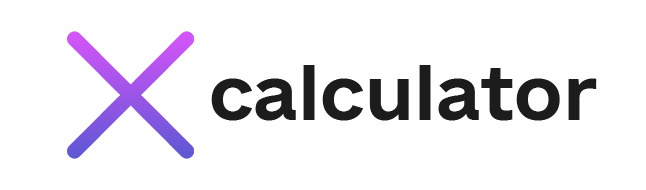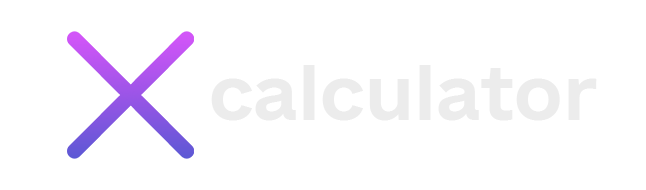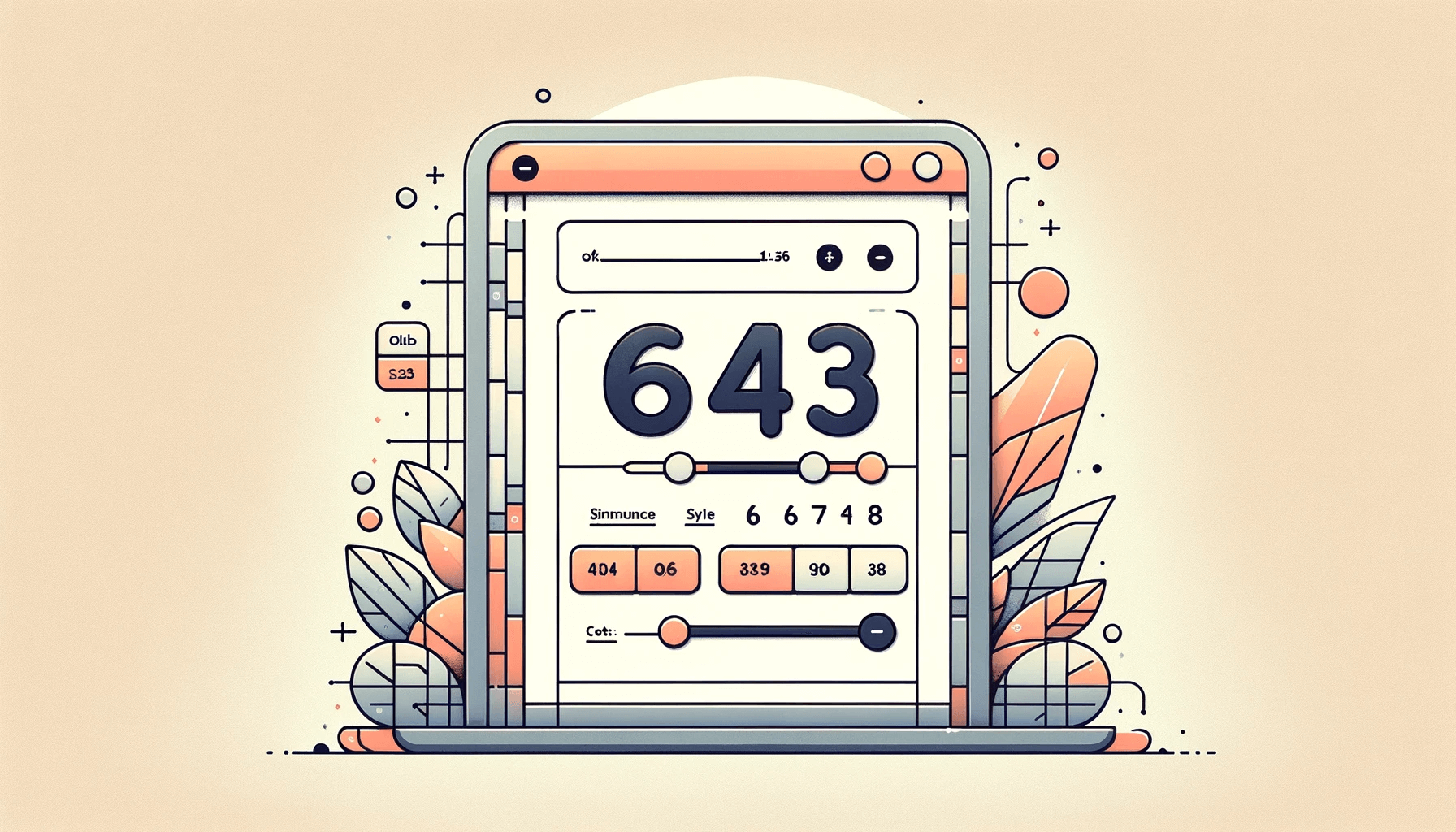A Character Counter Calculator is an essential tool for writers, editors, digital marketers, and anyone who works with text in digital formats. This tool allows users to quickly and accurately count the number of characters in a given text, including or excluding spaces, depending on the requirements. Character counting is crucial in various contexts, such as social media posts, SEO meta descriptions, academic writing, and content marketing, where strict character limits are often imposed.
What is a Character Counter Calculator?
A Character Counter Calculator is an online or offline tool that scans a text block and returns the total number of characters it contains. The tool is versatile, offering counts with or without spaces, and may also provide additional metrics such as word count, sentence count, or even specific character frequency.
Key Features of a Character Counter Calculator:
- Character Count (with spaces): Counts all characters in the text, including spaces, punctuation marks, and symbols.
- Character Count (without spaces): Counts all characters in the text, excluding spaces but including punctuation and symbols.
- Word Count: Provides the total number of words in the text.
- Sentence Count: Counts the number of sentences based on punctuation marks like periods, exclamation marks, and question marks.
- Paragraph Count: Some advanced tools can also count the number of paragraphs in the text.
- Character Frequency Analysis: This feature shows how often each character appears in the text, which can be helpful for cryptography or linguistic analysis.
- Real-time Updating: As you type or paste text, the character count updates in real time, providing instant feedback.
Why is Character Counting Important?
Character counting is vital in multiple fields, especially in the digital age, where specific character limits often restrict content.
1.Social Media
- Twitter: Twitter has a character limit of 280 characters per tweet, making crafting concise messages within this limit essential. A character counter ensures that your tweet is effective and doesn’t get cut off.
- Instagram and Facebook: Although these platforms have higher character limits, concise content often performs better. Character counters help in crafting compelling posts without exceeding platform limits.
- LinkedIn: Professional posts and headlines often need to be concise and to the point, making a character counter useful for maintaining clarity and impact.
2.Search Engine Optimization (SEO)
- Meta Descriptions: Google typically displays a meta description’s first 150-160 characters. Exceeding this limit can result in truncated descriptions, which may affect click-through rates. A character counter helps ensure that meta descriptions are within the optimal length.
Title Tags: SEO title tags should generally be under 60 characters to avoid truncation in search engine results. A character counter ensures your title tags are optimized for search engines and users.
3.Content Writing and Editing
- Academic Papers: Some academic institutions or publishers may impose character limits on abstracts, introductions, or entire papers. A character counter ensures that submissions meet these requirements.
- Journalism: Headlines and lead paragraphs often need to be concise and attention-grabbing. Character counters help journalists stay within editorial guidelines.
- Marketing Copy: Advertisements, product descriptions, and email subject lines often have strict character limits to maximize engagement. A character counter ensures that the copy is both effective and compliant.
4.Programming and Coding
- Code Efficiency: Knowing the exact character count can be crucial in specific coding scenarios, such as character-limited scripting or writing code for systems with memory constraints.
- API and JSON Limits: Some APIs or JSON structures have character limits that must be adhered to for successful data transfer and processing.
How Does a Character Counter Calculator Work?
A Character Counter Calculator analyzes the text input and counts each character according to the selected mode (with or without spaces). Here’s how it typically functions:
1.Input Text
- Users can type directly into the calculator or copy and paste text from another document or webpage.
2.Select Counting Mode
- Users can choose whether to include or exclude spaces in the character count. Some tools also offer additional modes, such as counting only letters (excluding numbers and punctuation) or counting specific characters.
3.Instant Results
- The calculator instantly updates the character count as soon as the text is entered. Advanced calculators also display word count, sentence count, and other metrics.
4.Additional Features
- Character Frequency: Some calculators offer an analysis of how frequently each character appears in the text, which can be useful for text analysis or cryptography.
- Text Analysis: Advanced tools offer insights into text readability, keyword density, or grammar, providing a more comprehensive text analysis.
Example Scenarios: Using a Character Counter Calculator
1.Optimizing a Tweet
- Scenario: You’re composing a tweet to promote a new blog post. The content is 300 characters long.
- Action: Use the character counter to trim the tweet to 280 characters without losing the core message.
- Result: The final tweet is concise, within the limit, and ready for posting without fear of truncation.
2.Writing an SEO Meta Description
- Scenario: You’re crafting a meta description for a webpage, aiming to keep it under 160 characters.
- Action: Use the character counter to ensure the meta description is compelling and within the optimal length.
- Result: The meta description is succinct and optimized for search engines, ensuring it displays fully in search results.
3.Composing an Email Subject Line
- Scenario: You’re writing an email subject line for a marketing campaign, which should ideally be under 50 characters.
- Action: Use the character counter to test different variations of the subject line until you find one that is effective and within the character limit.
- Result: The email subject line is engaging and within the recommended length, increasing the likelihood of a higher open rate.
Key Considerations When Using a Character Counter Calculator
- Platform Specificity: Different platforms have different character limits. Ensure you know these limits when composing text for various applications.
- Readability vs. Conciseness: While staying within character limits is essential, don’t sacrifice readability. Use the character counter to find a balance between brevity and clarity.
- Content Strategy: For SEO, focus on creating content that is not only within character limits but also aligned with your overall content strategy, including keyword placement and user engagement.
- Contextual Relevance: Ensure the content remains contextually relevant and meaningful even when adhering to strict character limits. Avoid reducing text to the point where it loses its impact or essential information.
- Real-time Feedback: Use a character counter that provides real-time feedback to adjust your text dynamically, ensuring you stay within limits as you write.
- Tool Integration: Some character counters are integrated into word processors, content management systems (CMS), or social media management tools, allowing seamless counting during content creation.
- Accessibility: Ensure your character counter is accessible and user-friendly, allowing you to quickly and efficiently count characters without disrupting your workflow.
Conclusion
A Character Counter Calculator is an indispensable tool in today’s digital world, where character limits are a common constraint across various platforms. Whether crafting a tweet, optimizing an SEO title, writing a marketing email, or coding, this tool ensures that your content is concise, effective, and compliant with specific requirements.
Using a character counter can avoid the pitfalls of exceeding character limits, such as truncated text or reduced engagement. It allows you to focus on the quality and impact of your content while ensuring it fits within the necessary boundaries. In essence, a Character Counter Calculator saves time and enhances the quality and effectiveness of your digital communication.